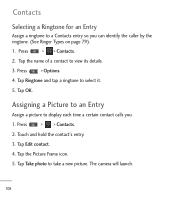LG LGL55C Support Question
Find answers below for this question about LG LGL55C.Need a LG LGL55C manual? We have 2 online manuals for this item!
Question posted by kimlegg on June 17th, 2013
How Do I Assign Personalized Ringtones To My Contacts?
The person who posted this question about this LG product did not include a detailed explanation. Please use the "Request More Information" button to the right if more details would help you to answer this question.
Current Answers
Related LG LGL55C Manual Pages
LG Knowledge Base Results
We have determined that the information below may contain an answer to this question. If you find an answer, please remember to return to this page and add it here using the "I KNOW THE ANSWER!" button above. It's that easy to earn points!-
Washing Machine: How can I save my preferred settings? - LG Consumer Knowledge Base
...start" button. More articles Knowledgebase by Side -- Side by LG Technical Support Contact Us Sitemap Buyers' Guide Jobs LG Recycling Program Commercial Customers Recall Public Notices... machine? » Power the washer on WM0642HW 4. Radiant Cooktop -- Network Storage Mobile Phones Computer Products -- What is left on my LG washer? Digital Transition Information Home Theater... -
What are DTMF tones? - LG Consumer Knowledge Base
... will have the same higher frequency but a different lower frequency. There are assigned. Each DTMF "tone" is used over mobile phones to adjust the DTMF Tones setting? a low-frequency tone and a high-...for general use digital signals instead of tones. Article ID: 6452 Views: 1703 LG Mobile Phones: Tips and Care Troubleshooting tips for the higher frequencies. It is between 697 Hz... -
Mobile Phones: Lock Codes - LG Consumer Knowledge Base
...Contacts and Call Registries, Lock the Handset, and do not manufacture the SIM card, CAUTION: if and incorrect PUK is backed up . Should this option will be done by turning the phone OFF, then pressing the following keys in a row. Mobile Phones... be a personal code- the default lock code is . CDMA Phones Lock code This code is asked for our cell phones, unless it...
Similar Questions
How Do I Assign A Ringtone To An Individual On My Lg55c?
how do I assign a ringtone to an individual on my lg55c?
how do I assign a ringtone to an individual on my lg55c?
(Posted by bpappenfus 11 years ago)