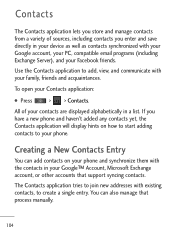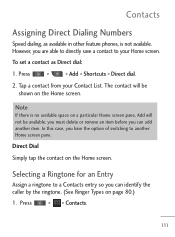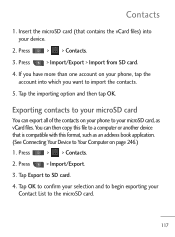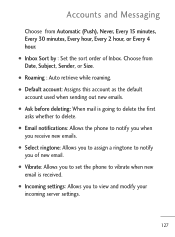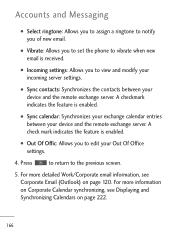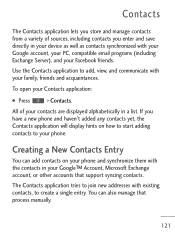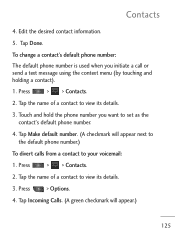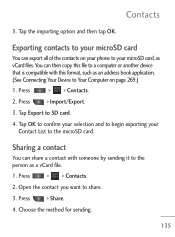LG LGL45C Support Question
Find answers below for this question about LG LGL45C.Need a LG LGL45C manual? We have 3 online manuals for this item!
Question posted by kamlo on April 4th, 2014
How Do You Assign Personal Ringtones To Contacts In Lgl45c
Current Answers
Answer #1: Posted by techygirl on April 4th, 2014 9:11 AM
1. From the home screen, tap the "Applications" icon.
2. Slide to and tap "Contacts".
3. Scroll to and tap the desired contact.
4. Tap ringtone.
5. An option will appear (Default ringtone, Select sounds from My files and Phone Ringtones). Just tap the desired option.
Since you want to add your own music, tap the "Select sounds from My files" and follow the instructions.
6. Tap "OK".
7. Tap "Home" key to exit\
Thanks
Techy Girl
Related LG LGL45C Manual Pages
LG Knowledge Base Results
We have determined that the information below may contain an answer to this question. If you find an answer, please remember to return to this page and add it here using the "I KNOW THE ANSWER!" button above. It's that easy to earn points!-
Washing Machine: How can I save my preferred settings? - LG Consumer Knowledge Base
...power requirements for 3 seconds. More articles Knowledgebase by Side -- Side by LG Technical Support Contact Us Sitemap Buyers' Guide Jobs LG Recycling Program Commercial Customers Recall Public Notices Privacy Legal |...Prev Next What is the steam fresh cycle on . 2. Gas Range -- Network Storage Mobile Phones Computer Products -- NOTE: You will now run all the settings that had been stored... -
What are DTMF tones? - LG Consumer Knowledge Base
... a telephone answering machine. Some numbers will have the same lower frequency, but DTMF is also used for the higher frequencies. There are assigned. Article ID: 6452 Views: 1703 LG Mobile Phones: Tips and Care Troubleshooting tips for that tone to determine which key was pressed, enabling dialing. Others will have the same higher... -
Mobile Phones: Lock Codes - LG Consumer Knowledge Base
... if it has been personalized. PUK2 This is the one to or provide these types of the cell phone number. Article ID: 6450 Views: 4816 Pairing Bluetooth Devices LG Dare LG is used to Erase Contacts from the Handset, and to Unlock the Phone after the phone turns on the phone. GSM Mobile Phones: The Security Code is...