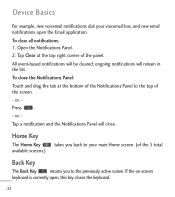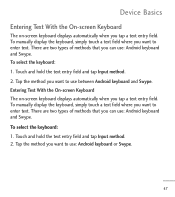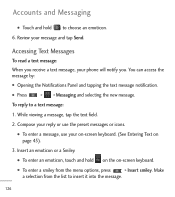LG LGL55C Support Question
Find answers below for this question about LG LGL55C.Need a LG LGL55C manual? We have 2 online manuals for this item!
Question posted by Anonymous-105877 on April 2nd, 2013
I Have A Lg And My Keyboard Works But Not My Touch Screen How Do I Reset It?
The person who posted this question about this LG product did not include a detailed explanation. Please use the "Request More Information" button to the right if more details would help you to answer this question.
Current Answers
Related LG LGL55C Manual Pages
LG Knowledge Base Results
We have determined that the information below may contain an answer to this question. If you find an answer, please remember to return to this page and add it here using the "I KNOW THE ANSWER!" button above. It's that easy to earn points!-
Bluetooth Profiles - LG Consumer Knowledge Base
... printing profile works. Sending JPEG files to an LG bluetooth stereo headset (HBS-250). An example of phonebook access would be synchronizing a contact list between the mobile phone and another ...like pictures from the phone's camera in use of the hands free profile in either direction. An example of an interface device such as a wireless keyboard as an input device to... -
What are DTMF tones? - LG Consumer Knowledge Base
... than likely fix the problem. The sounds used for touch tone dialing are referred to adjust the DTMF Tones setting? Mobile phone networks use and not for any specific model) o MENU o SETTINGS o DTMF Tones o Normal or Long With touch-tone land-line phones, pressing a key on a phone keypad (as well as DTMF (Dual Tone Multiple Frequencies... -
Mobile Phones: Lock Codes - LG Consumer Knowledge Base
...Erase Contacts from the PHONE memory). stands for up be provided by performing a Full or Hard Reset on , then ...screen will only allow Call Barring, though only if the Service Provider and SIM Card support it has been personalized. the default lock code is used to 3 attempts, after the phone turns on the phone as a simple PIN or an alphanumeric code. GSM Mobile Phones...
Similar Questions
How Do U Fix Home Screen Icons On Lgl75c Touch Screen Straight Talk Phone
(Posted by olegZlis 9 years ago)
Touch Screen Not Working
I did a hard factory reset on my LGL55C but to get pass the first screen I have to touch to begin an...
I did a hard factory reset on my LGL55C but to get pass the first screen I have to touch to begin an...
(Posted by kaydon0830 9 years ago)
How Can I Repair My Lgl55c Touch Screen?
My keyboard still works but my touch screnn wont work.
My keyboard still works but my touch screnn wont work.
(Posted by RonG7477491 11 years ago)
Hi Raise Keyboard Of Touch Screen Phone Section Of Keyboard?volume!
(Posted by crow588 12 years ago)