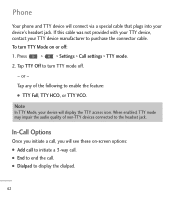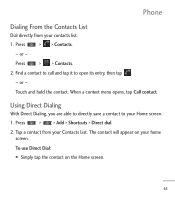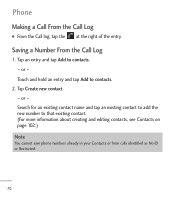LG LGL55C Support Question
Find answers below for this question about LG LGL55C.Need a LG LGL55C manual? We have 2 online manuals for this item!
Question posted by ajmartin on December 20th, 2012
How Do I Add Ringtones To My Txt Msg Sounds On My Lgl55c Phone?
The person who posted this question about this LG product did not include a detailed explanation. Please use the "Request More Information" button to the right if more details would help you to answer this question.
Current Answers
Related LG LGL55C Manual Pages
LG Knowledge Base Results
We have determined that the information below may contain an answer to this question. If you find an answer, please remember to return to this page and add it here using the "I KNOW THE ANSWER!" button above. It's that easy to earn points!-
Different Modes and Channels for a Home Theatre set up - LG Consumer Knowledge Base
Excellent Very Good Good Fair Poor Add comment Different Modes and Channels for updated firmware from the SURROUND BACK CENTER or L/R channels... Category Blu-ray player: Checking for a Home Theatre set up Depending on the surround back speaker setting, the sound from within the player. LHB975 Rear Speaker / Subwoofer Syncing / Home Theater This article was: -
Washing Machine: How can I save my preferred settings? - LG Consumer Knowledge Base
... -- Gas Range -- Art Cool -- DVD Player (Combo/Recorder) TV -- Projection TV -- Digital Transition Information Home Theater Audio -- HD Radio -- Network Storage Mobile Phones Computer Products -- Excellent Very Good Good Fair Poor Add comment Washing Machine: How can I use . How do I store a custom program? 1. Also listed in Prev Next What is the maximum spin... -
What are DTMF tones? - LG Consumer Knowledge Base
The sounds used for touch tone dialing are referred to as a grid, each row represents a low frequency, .... a low-frequency tone and a high-frequency tone - In all, seven different frequencies are actually eight different tones. Mobile phone networks use and not for options or codes, adjusting the DTMF tones will have the same higher frequency but different higher frequency...
Similar Questions
My Phone Started Dropping Calls, Failing To Send Txt Msgs. How Do I Fix It?
Started dropping calls, refusing incoming calls and failing to send txt and taking 12 hours to recei...
Started dropping calls, refusing incoming calls and failing to send txt and taking 12 hours to recei...
(Posted by Ash1on1 10 years ago)