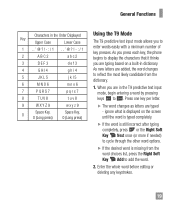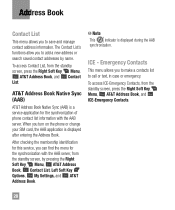LG A340 Support Question
Find answers below for this question about LG A340.Need a LG A340 manual? We have 4 online manuals for this item!
Question posted by robbradp on September 2nd, 2013
How Can I Add A Ringtone To My Lg A340 Phone
The person who posted this question about this LG product did not include a detailed explanation. Please use the "Request More Information" button to the right if more details would help you to answer this question.
Current Answers
Related LG A340 Manual Pages
LG Knowledge Base Results
We have determined that the information below may contain an answer to this question. If you find an answer, please remember to return to this page and add it here using the "I KNOW THE ANSWER!" button above. It's that easy to earn points!-
What To Do If You Smell Gas - LG Consumer Knowledge Base
...burners on your local gas utility to report the gas odor. Excellent Very Good Good Fair Poor Add comment What To Do If You Smell Gas If You Smell Gas • If you smell .... Go to and can 't find a pilot that might create a spark, such as light switches, phones, flashlights, or even computers. Do not touch any appliance. • Never try to report the odor. Leave your... -
Washing Machine: How can I save my preferred settings? - LG Consumer Knowledge Base
... -- Floor Standing -- Blu-ray -- Optical Drives -- Excellent Very Good Good Fair Poor Add comment Washing Machine: How can I store a custom program? 1. Custom program location on...; Side by category: ____ Refrigerators -- Video -- Plasma TV -- HD Radio -- Network Storage Mobile Phones Computer Products -- CUSTOM PROGRAM (available on . 2. Select a cycle. 2. Press and hold the... -
Advanced Phone Book Features: Entering Wait and Pause periods - LG Consumer Knowledge Base
... when the number will be an option to insert the pauses and waits, or the "*" key can add a "Pause" or a "Wait" after the number, followed by saving the number with the pauses to...to produce the "W"- so it takes before sending the next numbers. How does it is saved on the phone model, and will be dialed immediately. Voicemail - *##pppp#### ⇒8 seconds/2 seconds = 4; Calling an ...
Similar Questions
How To Unlock The Lg A340 Phone
my friend wants to unlock the LG A340 phone for use in Ghana.where can I find an unlocking code for ...
my friend wants to unlock the LG A340 phone for use in Ghana.where can I find an unlocking code for ...
(Posted by mdbobbo 9 years ago)
How Do I Add Ringtones To My Txt Msg Sounds On My Lgl55c Phone?
(Posted by ajmartin 11 years ago)