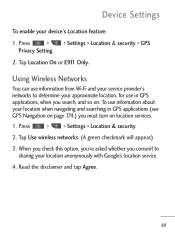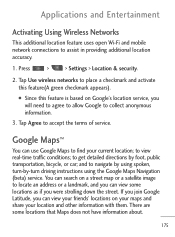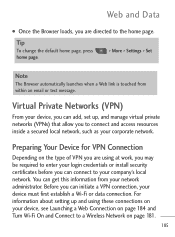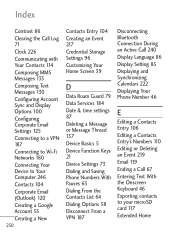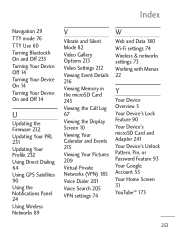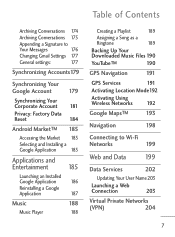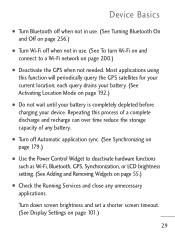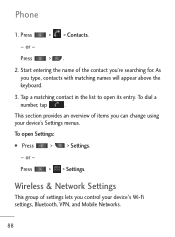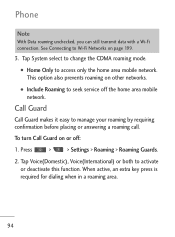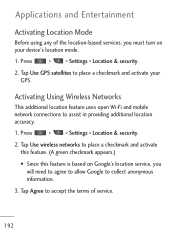LG LGL45C Support Question
Find answers below for this question about LG LGL45C.Need a LG LGL45C manual? We have 3 online manuals for this item!
Question posted by sdcadka on November 30th, 2013
How To Work Wi Fi On A Android Lgl45c Tracefone With No Service
The person who posted this question about this LG product did not include a detailed explanation. Please use the "Request More Information" button to the right if more details would help you to answer this question.
Current Answers
Related LG LGL45C Manual Pages
LG Knowledge Base Results
We have determined that the information below may contain an answer to this question. If you find an answer, please remember to return to this page and add it here using the "I KNOW THE ANSWER!" button above. It's that easy to earn points!-
Recording Issues: Timer Record - LG Consumer Knowledge Base
... Television recording issues Cable Cards: Not getting channels Television: Noise/Humming/Popping Problem Full HD Scroll down and check for timer record to work after reformat, TV may need service. 5. Go into the menu and select HDD Reformat. ALL SAVED INFORMATION WILL BE LOST... -
Recording Issues: Time Shift Feature - LG Consumer Knowledge Base
...service. TV will appear if a copy protection is present, this means channel cannot be recorded or copied. The component , RGB DVI and HDMI inputs are not available for copy protection by going to the "cable" menu and search under cable card host diagnostic screen. Time shift does not work...Netflix Check for the time shift feature to work with copy protection. THIS WILL ... -
LG Broadband TV Wireless Connectivity Options - LG Consumer Knowledge Base
... TV What is being handled by the external adapter). WF100) is recommended that the LG Wi-Fi dongle be used with the LG television. Recording Issues: Timer Record NetCast Network Install and ... it is not compatible with the LG television as a wired connection (because all of the Wi-Fi data communication is HDMI? Third-party USB type adapters should not be used . More articles Important...
Similar Questions
How Can I Successfully Authenticate My Portable Wi-fi Hotspot(lg P930 Lte)
each time i click on the portable Wi-Fi hotspot, this message shows "Authentication was unsuccessful...
each time i click on the portable Wi-Fi hotspot, this message shows "Authentication was unsuccessful...
(Posted by nsydear2 9 years ago)
Why Wont My Lgl45c Mobile Phone Share My Music With Bluetooth?
(Posted by bar1hesh 10 years ago)
Using Wi-fi
I bought this phone from straightalk online. Apparently this phone does not get service where I am. ...
I bought this phone from straightalk online. Apparently this phone does not get service where I am. ...
(Posted by mikki61316 10 years ago)
Why Won't My Lgl45c Show A Green Wi Fi Icon And 3g Indicator?
My phone says it's connected to my home wifi and sometimes shows 3g signal but never turns green any...
My phone says it's connected to my home wifi and sometimes shows 3g signal but never turns green any...
(Posted by ljfiyak 10 years ago)