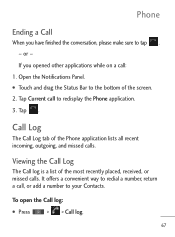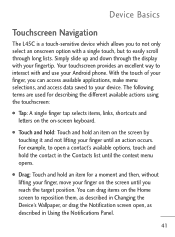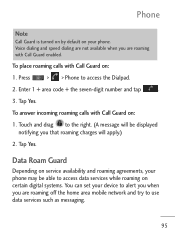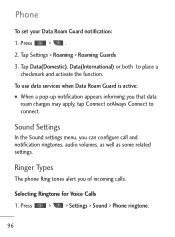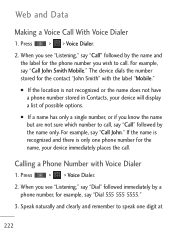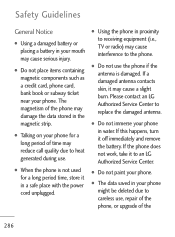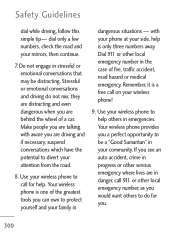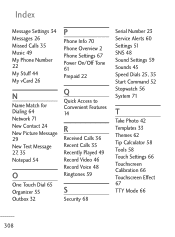LG LGL45C Support Question
Find answers below for this question about LG LGL45C.Need a LG LGL45C manual? We have 3 online manuals for this item!
Question posted by pamuje on August 30th, 2013
Why Is The Voice Calls Using My Battery On The Lgl45c Android Phone? How Do I
disable that?
Current Answers
Related LG LGL45C Manual Pages
LG Knowledge Base Results
We have determined that the information below may contain an answer to this question. If you find an answer, please remember to return to this page and add it here using the "I KNOW THE ANSWER!" button above. It's that easy to earn points!-
Television remote control not working - LG Consumer Knowledge Base
... remote control. It is not recommended that if there is not supported by LG be used batteries should not be programmed to other devices? After new batteries have been replaced. A mixture of unit do I use in LG remotes. 6. Article ID: 6376 Last updated: 01 Oct, 2009 Views: 3142 Also read How... -
LG Mobile Phones: Tips and Care - LG Consumer Knowledge Base
... phone: Always use the original LG phone charger. In addition, avoid use or keeping phones in areas where signal strength is raining. Article ID: 6278 Views: 12344 Mobile Phones: Lock Codes What are in a pocket. Tips to your phone. Avoid letting the battery discharge completely. When charging the phone, remove the phone from our accessories site . / Mobile Phones LG Mobile Phones... -
Mobile Phones: Lock Codes - LG Consumer Knowledge Base
... times in U nlock K ey and it can only be contacted immediately. Call Barring disallows calls to be made from the PHONE memory and the lock code will become PERMANENTLY LOCKED, and a new SIM ... not have a pre-determined security code. Mobile Phones: Lock Codes I. GSM Mobile Phones: The Security Code is 0000 for Verizon- The default is used to allow for up . Another code that...
Similar Questions
Downloading Photos From My Lg Lgl45c Optimus Android Phone To My Computer
What do I need to and how do I dowload photos from my LG LGL45c Optimus Android Phone to my computer...
What do I need to and how do I dowload photos from my LG LGL45c Optimus Android Phone to my computer...
(Posted by larjunltd 10 years ago)
How Do I Keep Access To The Net While Making A Voice Call It Losses Connection
this phone does not have voice call and net connection previous phone alowwed this by putting call o...
this phone does not have voice call and net connection previous phone alowwed this by putting call o...
(Posted by Anonymous-107821 11 years ago)
Can The Lg Optimus Slider Make Phone Calls Using Wifi ?
if i am in an area that virgin mobile has no coverage (example : montana) can i still make a call us...
if i am in an area that virgin mobile has no coverage (example : montana) can i still make a call us...
(Posted by geex4GOD 11 years ago)