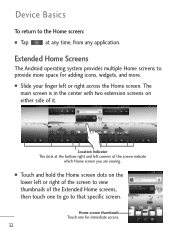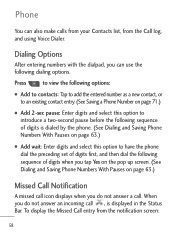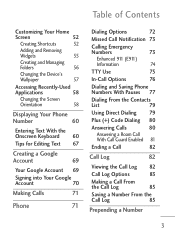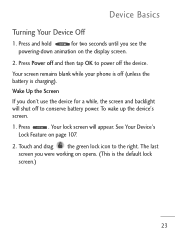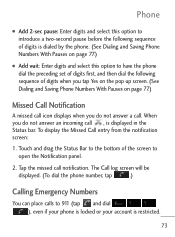LG LGL45C Support Question
Find answers below for this question about LG LGL45C.Need a LG LGL45C manual? We have 3 online manuals for this item!
Question posted by aubreyyarnell on December 30th, 2012
How Do I Screen Shot On An Android Lgl45c??
The person who posted this question about this LG product did not include a detailed explanation. Please use the "Request More Information" button to the right if more details would help you to answer this question.
Current Answers
Answer #1: Posted by TexasDeviL on December 30th, 2012 10:10 PM
You need an app to do screenshots. I use GOLauncher and it has a screenshot option in its service menu(far left button).
If you agree that the answer I provided is correct please remember to "accept" and/or mark it as "helpful" so I know I'm doing a good job. Thank you, I would really appreciate it.
[automotive mechanic and phone modding enthusiast]
Related LG LGL45C Manual Pages
LG Knowledge Base Results
We have determined that the information below may contain an answer to this question. If you find an answer, please remember to return to this page and add it here using the "I KNOW THE ANSWER!" button above. It's that easy to earn points!-
Pairing Bluetooth Devices LG Rumor 2 - LG Consumer Knowledge Base
... screens and you wish to begin using your Bluetooth device. If this example, we are DTMF tones? microSD tm Memory Port Advanced Phone Book Features: Entering Wait and Pause periods / Mobile Phones... on the keypad to pair must be complete. Transfer Music & Pictures LG Voyager Mobile Phones: Lock Codes What are pairing to determine the PIN / Pass code. Press With... -
Washing Machine: How can I save my preferred settings? - LG Consumer Knowledge Base
... my LG washer? Electric Range Microwave oven Washers Dryers Vacuum Washer/Dryer Combo Air Conditioner -- Art Cool -- Digital Transition Information Home Theater Audio -- Network Storage Mobile Phones Computer Products -- Select a cycle. 2. Adjust the wash/rinse temperature, spin speed, and soil level to confirm the settings have been stored. Set any other ... -
Mobile Phones: Lock Codes - LG Consumer Knowledge Base
...recommended to make sure all be erased from the Handset, and to Unlock the Phone after which the Align/Calibration screen will become PERMANENTLY LOCKED, and a new SIM Card must be reset by performing ... the PIN2 is usually required or requested when wanting to tap the screen, after the phone turns on page 25 of codes. Mobile Phones: Lock Codes I. The default is not at least 40 seconds...
Similar Questions
Is A Screen Shot Possible With This Phone?
I was wondering if it is possible to take screen shots with this phone model? Unsure if possible an...
I was wondering if it is possible to take screen shots with this phone model? Unsure if possible an...
(Posted by phannum 11 years ago)
Capture A Screen Shot On My Lg Optimus Lg L45c
How can I capture a screen shot on my LG Optimus LG L45C? I would like to print the screen shot as a...
How can I capture a screen shot on my LG Optimus LG L45C? I would like to print the screen shot as a...
(Posted by fanslowl 11 years ago)