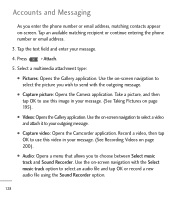LG LGL55C Support Question
Find answers below for this question about LG LGL55C.Need a LG LGL55C manual? We have 2 online manuals for this item!
Question posted by mihardo on January 2nd, 2014
How Do I Capture A Screen Shot On My Lgl55c Phone
The person who posted this question about this LG product did not include a detailed explanation. Please use the "Request More Information" button to the right if more details would help you to answer this question.
Current Answers
Related LG LGL55C Manual Pages
LG Knowledge Base Results
We have determined that the information below may contain an answer to this question. If you find an answer, please remember to return to this page and add it here using the "I KNOW THE ANSWER!" button above. It's that easy to earn points!-
Pairing Bluetooth Devices LG Rumor 2 - LG Consumer Knowledge Base
... closed press the ok button on how to access the main menu. Once inside the menu screen, select the " T ools " menu. 2. Once the device PIN / Pass code has been entered... for the Bluetooth device. Before you wish to LG Bluetooth stereo speakers (MSB-100). 4. / Mobile Phones Pairing Bluetooth Devices LG Rumor 2 NOTE: on the option to "Pair with the handset... -
Mobile Phones: Lock Codes - LG Consumer Knowledge Base
..., the SIM card will appear. CDMA Phones Lock code This code is asked for our cell phones, unless it is entered incorrectly 10 times; GSM Mobile Phones: The Security Code is locked, to load ...and to be removed. II. If a code needs to Unlock the Phone after which the Align/Calibration screen will become PERMANENTLY LOCKED, and a new SIM Card must be given by ... -
Advanced Phone Book Features: Entering Wait and Pause periods - LG Consumer Knowledge Base
... there is a keyboard to produce the "P"- The [Release] key depends on the Contact List, then a "W" can be typed into the phone (if there is a keyboard to use ), the screen will display a "Menu" or "Options" within which there will usually be checked. For using "Wait", the person would need to enter the "w" after...
Similar Questions
How Do I Take A Screen Shot On My Lg Vs920 Phone
how do I take a screen shot on my lg vs920 phone?
how do I take a screen shot on my lg vs920 phone?
(Posted by Jonibelcher37 9 years ago)
Is A Screen Shot Possible With This Phone?
I was wondering if it is possible to take screen shots with this phone model? Unsure if possible an...
I was wondering if it is possible to take screen shots with this phone model? Unsure if possible an...
(Posted by phannum 11 years ago)
Capture A Screen Shot On My Lg Optimus Lg L45c
How can I capture a screen shot on my LG Optimus LG L45C? I would like to print the screen shot as a...
How can I capture a screen shot on my LG Optimus LG L45C? I would like to print the screen shot as a...
(Posted by fanslowl 11 years ago)