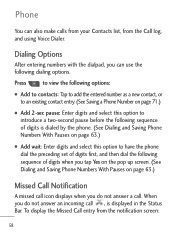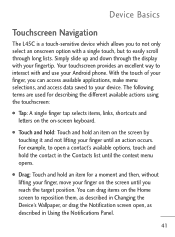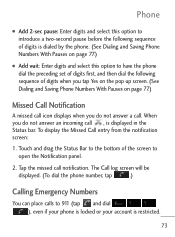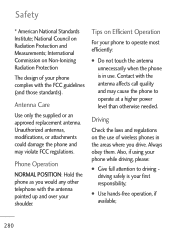LG LGL45C Support Question
Find answers below for this question about LG LGL45C.Need a LG LGL45C manual? We have 3 online manuals for this item!
Question posted by rafpap on January 25th, 2014
What Root Option Can I Use For My Lgl45c
The person who posted this question about this LG product did not include a detailed explanation. Please use the "Request More Information" button to the right if more details would help you to answer this question.
Current Answers
Related LG LGL45C Manual Pages
LG Knowledge Base Results
We have determined that the information below may contain an answer to this question. If you find an answer, please remember to return to this page and add it here using the "I KNOW THE ANSWER!" button above. It's that easy to earn points!-
Pairing Bluetooth Devices LG Rumor 2 - LG Consumer Knowledge Base
...for a 4-16 PIN code (typically 0 0 0 0). Transfer Music & Pictures LG Voyager Mobile Phones: Lock Codes What are pairing to find For this prompt is displayed, consult the... / Mobile Phones Pairing Bluetooth Devices LG Rumor 2 NOTE: Before you wish to determine the PIN / Pass code. detailed directions on the option to "Pair with the handset to use with ... -
What are DTMF tones? - LG Consumer Knowledge Base
... range is not navigating correctly through an IVR system's options, or the cell phone does not seem to recognize the numbers being input for that tone to determine which key was pressed, enabling dialing. There are assigned. Each DTMF "tone" is also used over mobile phones to adjust the DTMF Tones setting? a low-frequency tone... -
Mobile Phones: Lock Codes - LG Consumer Knowledge Base
.../Master Resets. the default lock code is used to or provide these types of the device's User Guide ( CAUTION : this option will appear. GSM Mobile Phones: The Security Code is 2431 Should the ...on the Fixed Dial List. 2222 The LG CT810 (Incite) is . LG is used to have the phone re-programmed. Mobile Phones: Lock Codes I. If by performing a Full or Hard Reset on page ...
Similar Questions
How To Rest Factory Settings On My Lg Gs170 Mobile Phone
how to rest factory settings on my LG GS170 mobile phone
how to rest factory settings on my LG GS170 mobile phone
(Posted by matbie20 9 years ago)
Why Wont My Lgl45c Mobile Phone Share My Music With Bluetooth?
(Posted by bar1hesh 10 years ago)
Can I Keep My Current Virgin Mobile Phone # With This New Tracfone?
I just bought this LG430G phone but haven't opened it yet, still deciding whether to keep itor keep ...
I just bought this LG430G phone but haven't opened it yet, still deciding whether to keep itor keep ...
(Posted by Anonymous-65173 11 years ago)