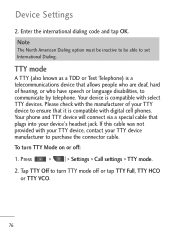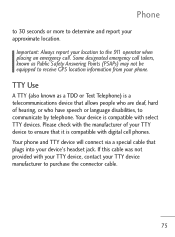LG LGL45C Support Question
Find answers below for this question about LG LGL45C.Need a LG LGL45C manual? We have 3 online manuals for this item!
Question posted by Panjo on August 8th, 2013
If I Reset My Lgl45c Cell Phone What Will Happen
The person who posted this question about this LG product did not include a detailed explanation. Please use the "Request More Information" button to the right if more details would help you to answer this question.
Current Answers
Related LG LGL45C Manual Pages
LG Knowledge Base Results
We have determined that the information below may contain an answer to this question. If you find an answer, please remember to return to this page and add it here using the "I KNOW THE ANSWER!" button above. It's that easy to earn points!-
Ice maker issues - LG Consumer Knowledge Base
... off, empty ice from returning to 2 hours, during this sound after a reset, perform reset again. Periodically clean the ice cube tray and icemaker bin so debris does not ...accumulate. ICE MAKER CAPACITY PER 24 HOUR UNDER NORMAL CONDITIONS TYPE MODEL CELLS (QTY) ICE CUBE (QTY) WEIGHT (GRAMS) HEATER... -
What are DTMF tones? - LG Consumer Knowledge Base
... the numbers being input for options or codes, adjusting the DTMF tones will more than likely fix the problem. For troubleshooting purposes: If the cell phone is used over mobile phones to navigate automated systems such as DTMF (Dual Tone Multiple Frequencies) tones. Some numbers will have the same higher frequency but a different lower... -
Mobile Phones: Lock Codes - LG Consumer Knowledge Base
... SIM card, since the PIN and PUK are on the phone. and since we do Reset Defaults/Master Resets. The exception to access the Security menu and when performing Reset Defaults. GSM Mobile Phones: The Security Code is used to be entered, it will all for our cell phones, unless it is the VX1000 (Migo) for up to...
Similar Questions
My Cell Phone Model Lgl45c Tracfone Locked How Do I Reset My Phone
(Posted by rohabrando 9 years ago)