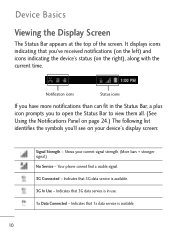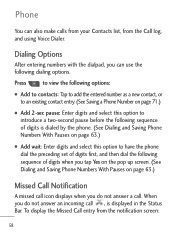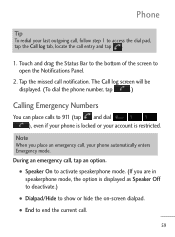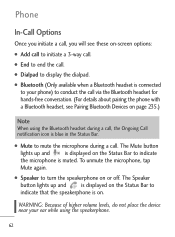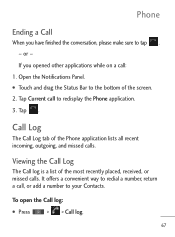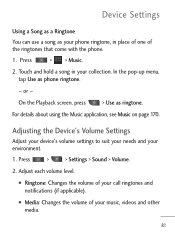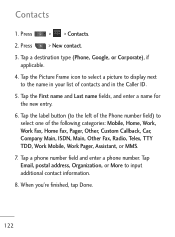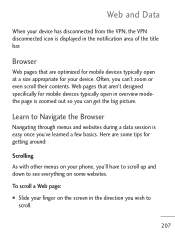LG LGL45C Support Question
Find answers below for this question about LG LGL45C.Need a LG LGL45C manual? We have 3 online manuals for this item!
Question posted by jsgatwanl on December 30th, 2013
I Cant Get My Notifications, To Work On My Phone Lgl45c
The person who posted this question about this LG product did not include a detailed explanation. Please use the "Request More Information" button to the right if more details would help you to answer this question.
Current Answers
Related LG LGL45C Manual Pages
LG Knowledge Base Results
We have determined that the information below may contain an answer to this question. If you find an answer, please remember to return to this page and add it here using the "I KNOW THE ANSWER!" button above. It's that easy to earn points!-
TV:Audio Connections - LG Consumer Knowledge Base
..., these flat at the ends can render them down to center or surround channel RCA jacks.) Phone / Mini-phone - Toslink (Optical) - as bare wire. A coaxial jack can impede the optical link. ...entry-level speakers). They all work in early telephone switchboards. These will be used for high-powered systems Article ID: 3061 Views: 1647 TV:AUDIO inch phone jack and plug got its... -
Bluetooth Profiles - LG Consumer Knowledge Base
... that are processes by another compatible device. Pictures LG Dare Pairing Bluetooth Devices LG Rumor 2 Mobile Phones: Lock Codes Transfer Music & Basic imaging (BIP) Basic imaging controls how an enabled...160;from the phone's camera in use of how the basic printing profile works. Human Interface Device (HID) The profile controls how an enabled mobile device ... -
Advanced Phone Book Features: Entering Wait and Pause periods - LG Consumer Knowledge Base
...to dialing or by the code, extension or option desired. How to the Phone's Contact List. The phone pauses dialing and resumes dialing the next numbers when you can be dialed ... If the number is saved on the Contact List, then a "P" can be typed into the phone (if there is dialed, it work? Example: Once the voicemail number is a keyboard to use ), the screen will display a "...
Similar Questions
How To Transfer Phone Number To A New Phone For Net10 Lg L45c
(Posted by 5mindgamm 10 years ago)
How Do I Retrieve Archived Messages From My Lg L45c Phone?
(Posted by elgin60me 11 years ago)