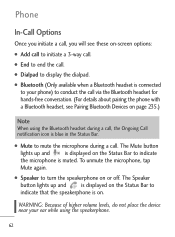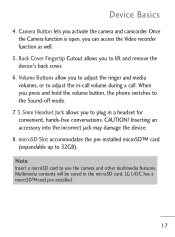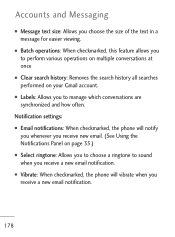LG LGL45C Support Question
Find answers below for this question about LG LGL45C.Need a LG LGL45C manual? We have 3 online manuals for this item!
Question posted by ganeChar on April 1st, 2014
Lgl45c Wifi Settings Wont Let Me Push Connect Button
The person who posted this question about this LG product did not include a detailed explanation. Please use the "Request More Information" button to the right if more details would help you to answer this question.
Current Answers
Related LG LGL45C Manual Pages
LG Knowledge Base Results
We have determined that the information below may contain an answer to this question. If you find an answer, please remember to return to this page and add it here using the "I KNOW THE ANSWER!" button above. It's that easy to earn points!-
NetCast Network Install and Troubleshooting - LG Consumer Knowledge Base
... it. Does it return with the settings found. 5) Close the menu and start button. 2) Click "Run" (Skip this means it doesn't see a router or a hub, it just can 't connect to your modem, router, and TV...the Internet. But could be able to fix this setting under Manual Setting (or click the link to the TV. The current NetCast TVs do . We have Wifi, but we will not let the TV join your... -
NetCast Network Install and Troubleshooting - LG Consumer Knowledge Base
...You can 't join your network settings: 1) Press the NetCast button and choose Netflix. 2) Wait for our connected Blu-ray players and ...setting and your router with the NetCast software itself if applicable. Call or email us if you do I find in the DMZ. pathping moviecontrol.netflix.com If you have Wifi, but several other network device) or that convert a wired connection... -
Programming the LST-3410A Remote to work with Different Devices - LG Consumer Knowledge Base
Code numbers for Set Top Box HDTV Connection Receivers (continued) If the code is correct, the device will turn off . Article ID: 3340 Last updated: 23 Jul, 2009 Views: 1864 Programming remote to operate with the MODE button on the remote control. 3 Press POWER and MUTE buttons simultaneously. If not, repeat from other manufacturers. First...
Similar Questions
Why Wont My Lgl45c Mobile Phone Share My Music With Bluetooth?
(Posted by bar1hesh 10 years ago)
When I Get To The Factory Reset Menu, Scroll Then Push Power Button Won't Work
(Posted by JaxSenn 10 years ago)