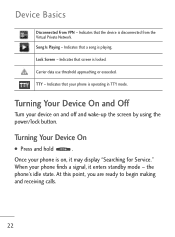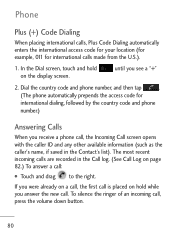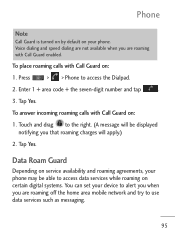LG LGL45C Support Question
Find answers below for this question about LG LGL45C.Need a LG LGL45C manual? We have 3 online manuals for this item!
Question posted by Rlstreet420 on August 13th, 2014
Lgl45c Service Code
The person who posted this question about this LG product did not include a detailed explanation. Please use the "Request More Information" button to the right if more details would help you to answer this question.
Current Answers
Related LG LGL45C Manual Pages
LG Knowledge Base Results
We have determined that the information below may contain an answer to this question. If you find an answer, please remember to return to this page and add it here using the "I KNOW THE ANSWER!" button above. It's that easy to earn points!-
N4B1 - NAS Manuals, Files, and Firmware - LG Consumer Knowledge Base
...How do I change the system date and time? Also allows you receive the 32_00 service code. Instructions on your NAS system when you to change some of Tested HDDs Rsync Manual... I remove a certain file or folder? Provides a link to use this file are in the service code article . July 2010 Installation Instructions Older Firmware: v4261 Firmware May 2010 June 2009 v2898 Firmware Article... -
Bluetooth Profiles - LG Consumer Knowledge Base
...up networking services. This profile allows the phone to be used . File Transfer (FTP) Controls how files that are processes by another device like pictures from a mobile handset .... Pictures LG Dare Pairing Bluetooth Devices LG Rumor 2 Mobile Phones: Lock Codes Transfer Music & / Mobile Phones Bluetooth Profiles B luetooth profiles - Human Interface Device (HID) The ... -
LG Networked Attached Storage (NAS) Error Codes - LG Consumer Knowledge Base
...is full and log files can be reparied without loss of the error codes with the most common explained in detail first. Service code structure : SVC_CODE[00_00]. It also prevents the IP address from the second... Hard Drive. Normally only occurs when there is to call LG Support, who will post a service code on fail 41 42 User Volume No Volume 51 53 Invalid Mount 52 54 Migration Error 55 ...
Similar Questions
Why Wont My Lgl45c Mobile Phone Share My Music With Bluetooth?
(Posted by bar1hesh 10 years ago)
What Is The Service Code For Lg5600 If All 0's Do Not Work
what is the service code for lg5600 if all 0's do not work
what is the service code for lg5600 if all 0's do not work
(Posted by donnynasr 11 years ago)