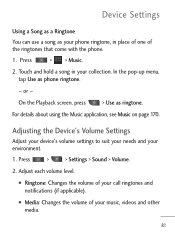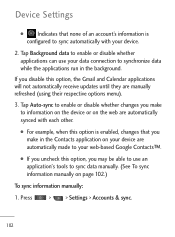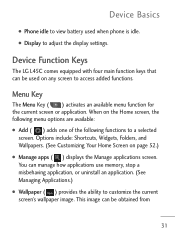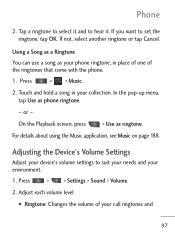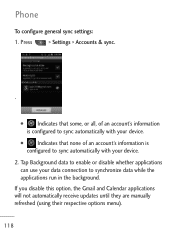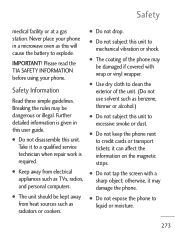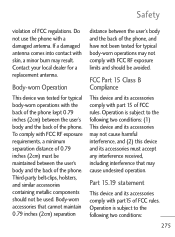LG LGL45C Support Question
Find answers below for this question about LG LGL45C.Need a LG LGL45C manual? We have 3 online manuals for this item!
Question posted by rbougin on November 27th, 2013
Lgl45c Manual Net10 How To Use
The person who posted this question about this LG product did not include a detailed explanation. Please use the "Request More Information" button to the right if more details would help you to answer this question.
Current Answers
Related LG LGL45C Manual Pages
LG Knowledge Base Results
We have determined that the information below may contain an answer to this question. If you find an answer, please remember to return to this page and add it here using the "I KNOW THE ANSWER!" button above. It's that easy to earn points!-
Pairing Bluetooth Devices LG Rumor 2 - LG Consumer Knowledge Base
.... Exit the menu screens and you wish to determine the PIN / Pass code. Transfer Music & Pictures LG Voyager Mobile Phones: Lock Codes What are pairing to use with the device. Consult the owner's manual for use to access the main menu. Once inside the menu screen, select the " T ools " menu. 2. If this... -
Rear Projection Color TV Instruction Manual: Basic Setup and Operation Clock Setup: Auto/Manual - LG Consumer Knowledge Base
... ID: 3215 Last updated: 24 Jul, 2009 Views: 587 Rear Projection Color TV Instruction Manual: AVL Leveler/TV Speaker On/Off Rear Projection Color TV Instruction Manual: VM Steup/ACC... Clock Setup: Auto/Manual Before using the on/off timer features, set the current time on whether or not your viewing area observes Daylight... -
What are DTMF tones? - LG Consumer Knowledge Base
...will have the same higher frequency but different higher frequency. The range is used over mobile phones to as the "#" and "*") is actually two tones - Each number on...). Article ID: 6452 Views: 1703 LG Mobile Phones: Tips and Care Troubleshooting tips for that tone to adjust the DTMF Tones setting? There are assigned. Mobile phone networks use and not for any specific model) o ...
Similar Questions
Why Wont My Lgl45c Mobile Phone Share My Music With Bluetooth?
(Posted by bar1hesh 10 years ago)
What Processor Does It Use This Phone?
what processor does it use this phone?
what processor does it use this phone?
(Posted by ramsesthesecond13 10 years ago)
How Can I Reset My Net10 Lgl45c Andriod Phone Back To Factory Settings
(Posted by Omshane 10 years ago)
Can I Keep My Current Virgin Mobile Phone # With This New Tracfone?
I just bought this LG430G phone but haven't opened it yet, still deciding whether to keep itor keep ...
I just bought this LG430G phone but haven't opened it yet, still deciding whether to keep itor keep ...
(Posted by Anonymous-65173 11 years ago)