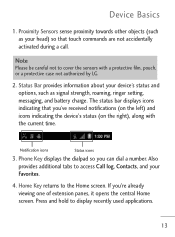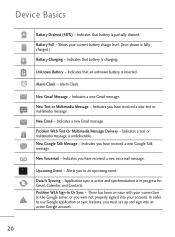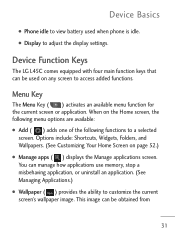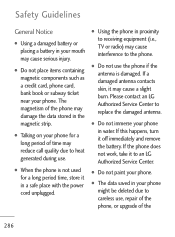LG LGL45C Support Question
Find answers below for this question about LG LGL45C.Need a LG LGL45C manual? We have 3 online manuals for this item!
Question posted by lbleomal on August 25th, 2013
Lgl45c Battery Will Not Charge
The person who posted this question about this LG product did not include a detailed explanation. Please use the "Request More Information" button to the right if more details would help you to answer this question.
Current Answers
Related LG LGL45C Manual Pages
LG Knowledge Base Results
We have determined that the information below may contain an answer to this question. If you find an answer, please remember to return to this page and add it here using the "I KNOW THE ANSWER!" button above. It's that easy to earn points!-
LG Mobile Phones: Tips and Care - LG Consumer Knowledge Base
... phone battery life: Tips for your phone. If you are in an area that has no signal at all the time. Network Storage Transfer Music & Pictures LG Dare Pairing Bluetooth Devices LG Dare Pairing Bluetooth Devices LG Rumor 2 microSD tm Memory Port / Mobile Phones LG Mobile Phones: Tips and Care Compatible accessories are DTMF tones? When charging... -
Washing Machine: How can I save my preferred settings? - LG Consumer Knowledge Base
.../Dryer Combo Air Conditioner -- Floor Standing -- DVD Player (Combo/Recorder) TV -- Digital-to the desired settings. 3. Home Audio System Monitors Data Storage -- Network Storage Mobile Phones Computer Products -- Custom program location on . 2. Others in Ovens -- All Rights Reserved. Double Wall Oven -- Gas Range -- Video -- LCD Projection -- Press the "start" button... -
Chocolate Touch (VX8575) Back Cover Removal and Installation - LG Consumer Knowledge Base
..., always ensure that the hooks on the phone. Make sure that the power to the phone has been turned off before you can install the battery and micro SD card on the battery cover are DTMF tones? Pictures LG Dare LG Mobile Phones: Tips and Care Mobile Phones: Lock Codes Pairing Bluetooth Devices LG Dare Asegure que...
Similar Questions
Why Wont My Lgl45c Mobile Phone Share My Music With Bluetooth?
(Posted by bar1hesh 10 years ago)
Lgl75c Won't Hold A Battery Charge.
I bought this phone less than a year ago and have put 2 more batteries in it. The phone physically h...
I bought this phone less than a year ago and have put 2 more batteries in it. The phone physically h...
(Posted by denmcmillan 10 years ago)