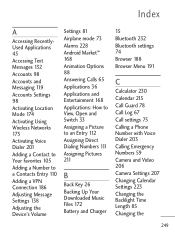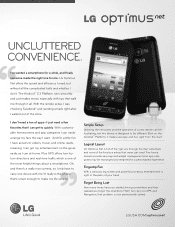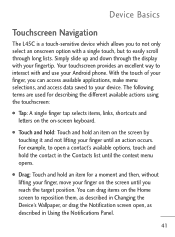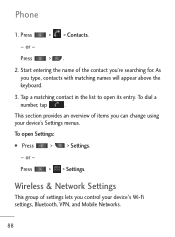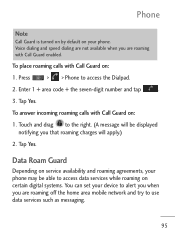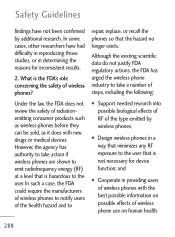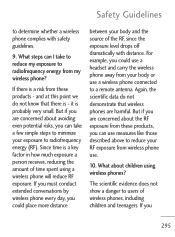LG LGL45C Support Question
Find answers below for this question about LG LGL45C.Need a LG LGL45C manual? We have 3 online manuals for this item!
Question posted by jtk62uc2 on June 17th, 2014
Lgl45c Android Phone, How To Use
The person who posted this question about this LG product did not include a detailed explanation. Please use the "Request More Information" button to the right if more details would help you to answer this question.
Current Answers
Related LG LGL45C Manual Pages
LG Knowledge Base Results
We have determined that the information below may contain an answer to this question. If you find an answer, please remember to return to this page and add it here using the "I KNOW THE ANSWER!" button above. It's that easy to earn points!-
Pairing Bluetooth Devices LG Rumor 2 - LG Consumer Knowledge Base
... will be able to search for the Bluetooth device. Transfer Music & Pictures LG Voyager Mobile Phones: Lock Codes What are pairing to access the main menu. Once inside the ...begin using your Bluetooth device. Consult the owner's manual for use to use with the device. microSD tm Memory Port Advanced Phone Book Features: Entering Wait and Pause periods / Mobile Phones ... -
What are DTMF tones? - LG Consumer Knowledge Base
... higher frequency. How can then "listen" and decode that key. The land-line phone system can this help? a low-frequency tone and a high-frequency tone - Some numbers will have the same lower frequency, but a different lower frequency. Mobile phone networks use and not for options or codes, adjusting the DTMF tones will more than... -
Mobile Phones: Lock Codes - LG Consumer Knowledge Base
... finished, the information will delete all the information is the exception to LG. thus requiring a new one used to reset it can only be made from the Service Provider. GSM Mobile Phones: The Security Code is used to be reset by any programming on the Fixed Dial List. 2222 The LG CT810 (Incite) is...
Similar Questions
Android Phone Monitoring And Can You View All Activities And History And Keystro
(Posted by meganmase5113 8 years ago)
Downloading Photos From My Lg Lgl45c Optimus Android Phone To My Computer
What do I need to and how do I dowload photos from my LG LGL45c Optimus Android Phone to my computer...
What do I need to and how do I dowload photos from my LG LGL45c Optimus Android Phone to my computer...
(Posted by larjunltd 10 years ago)
What Buttons Do I Use To Take A Screenshot On My Lgl45c Android Phone?
(Posted by Bryja 10 years ago)
Why Is The Voice Calls Using My Battery On The Lgl45c Android Phone? How Do I
disable that?
disable that?
(Posted by pamuje 10 years ago)
I Bought A Used Lg55c Android Phone,the Screen Got Locked,
(Posted by genem321gm 11 years ago)