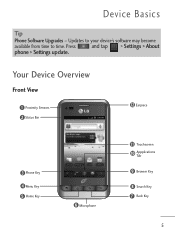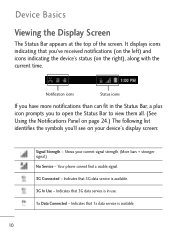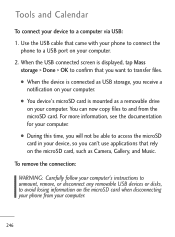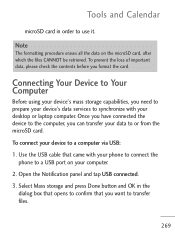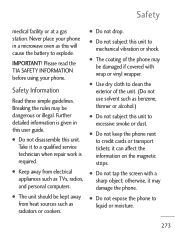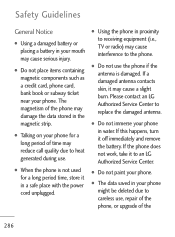LG LGL45C Support Question
Find answers below for this question about LG LGL45C.Need a LG LGL45C manual? We have 3 online manuals for this item!
Question posted by robert3711cohen on November 30th, 2013
How To Hookup Lgl45c Phone To Insignia Flatscreen Tv With Hdmi Ports.
The person who posted this question about this LG product did not include a detailed explanation. Please use the "Request More Information" button to the right if more details would help you to answer this question.
Current Answers
Answer #1: Posted by TommyKervz on November 30th, 2013 10:24 AM
Greetings. Many smartphones and tablets can use an HDMI cable, such as the Motorola HDMI Cable or an MHL to HDMI adapter, to hook up to an HDMI-ready TV. Simply plug one end of the cable into your device and the other end into your TV. Once connected, what appears on your phone will also appear on the TV, so you can look at pictures and video, surf the web, use apps or play games. Be sure to select the HDMI cable that’s compatible with your device.
https://insidersguide.vzw.com/entertainment/0022-smartphone-to-tv/
Also see the article here
http://www.pcauthority.com.au/Feature/331411,how-to-use-your-smartphone-through-a-tv.aspx
Related LG LGL45C Manual Pages
LG Knowledge Base Results
We have determined that the information below may contain an answer to this question. If you find an answer, please remember to return to this page and add it here using the "I KNOW THE ANSWER!" button above. It's that easy to earn points!-
Digital Converter Box: How do I connect to a VCR? - LG Consumer Knowledge Base
...the VCR. DTT 900/901 Converter Box Hookup Option C DTT 900/901 Converter Box Remote Programming DTT 900/901 Converter Box Hookup Option A DTT 900/901 Converter Box Hookup Option B Option A: One option is ...from channel 3 and the digital converter box must be programmed to record from the "To TV (RF)" port on the converter box to channel 3 (by default). With this option is used, be sure... -
WHAT IS DVI ? - LG Consumer Knowledge Base
...swinging towards the HDMI interface for high-definition media delivery, and DVI is a replacement for TV, movies, and ...DVDs. DVI is VUDU? Display standard, and a step up from the digital-only DFP format for ( D )igital ( V )ideo ( I )nterface. Article ID: 2922 Views: 779 Audio issue with video card manufacturers, and most cards nowadays include both a and a DVI output port... -
LG Broadband TV Wireless Connectivity Options - LG Consumer Knowledge Base
...IEEE 802.11a/b/g/n standards) can be directly connected to the USB port on the side of your LG Broadband TV and will allow the television to connect to your current home network.... adapter has been connected to the television, you are considering for wireless networks available in TV -> LCD TV Plasma TV What is HDMI? NOTE: LG's Wi-Fi dongle (AN - For ease of installation, compatibility, and...
Similar Questions
How Do I Delete Emails At One Time On Lg L45c Phone?
It allowed me to delete some emails yesterday, albeit olne at a time, but now it is stuck and will n...
It allowed me to delete some emails yesterday, albeit olne at a time, but now it is stuck and will n...
(Posted by drakedoghouse 11 years ago)
How Do I Delete Emails On My Lg L45c Phone?
It started to allow me to delete emails, albeit one at a time but now it is stuck and I cannot acces...
It started to allow me to delete emails, albeit one at a time but now it is stuck and I cannot acces...
(Posted by drakedoghouse 11 years ago)
How Do I Retrieve Archived Messages From My Lg L45c Phone?
(Posted by elgin60me 11 years ago)