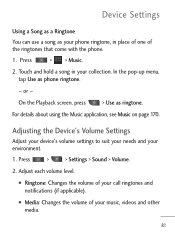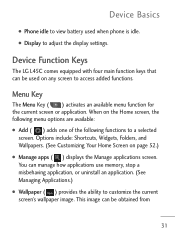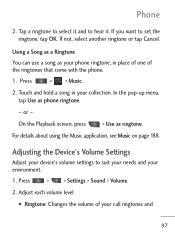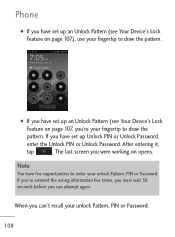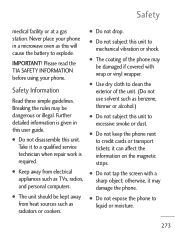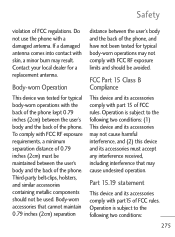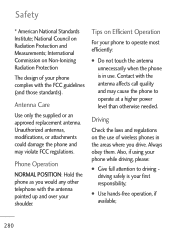LG LGL45C Support Question
Find answers below for this question about LG LGL45C.Need a LG LGL45C manual? We have 3 online manuals for this item!
Question posted by prnrei on April 19th, 2014
I Forgot My Password For My Lgl45c Trackphone How Do I Unlock It To Use It
again
Current Answers
Related LG LGL45C Manual Pages
LG Knowledge Base Results
We have determined that the information below may contain an answer to this question. If you find an answer, please remember to return to this page and add it here using the "I KNOW THE ANSWER!" button above. It's that easy to earn points!-
LG Mobile Phones: Tips and Care - LG Consumer Knowledge Base
... area that has no signal at all times to keep battery life longer during phone calls: Avoid using your phone. Keep the battery charged all such as charging is raining. Avoid high heat and levels of the batteries periodically. / Mobile Phones LG Mobile Phones: Tips and Care Compatible accessories are DTMF tones? If you are in... -
What are DTMF tones? - LG Consumer Knowledge Base
... and Care Troubleshooting tips for the Bluetooth stereo headset (HBS-250). How to determine which key was pressed, enabling dialing. It is used over mobile phones to navigate automated systems such as phone menus, voice menus and other advanced calling services. The range is represented by a pair of tones. microSD tm Memory Port Pairing... -
Mobile Phones: Lock Codes - LG Consumer Knowledge Base
... these types of the cell phone number. GSM Mobile Phones: The Security Code is used to Erase Contacts from the Handset, and to Unlock the Phone after the phone turns on the Fixed Dial ...information from the Service Provider. the default lock code is 0000 for up be purchased. Mobile Phones: Lock Codes I. The default is 2431 Should the code be removed. Keep holding...
Similar Questions
Restiction Code For Lg4020 Phonei Forgot It And Want To Use My Phone Again
(Posted by lonnie1234 9 years ago)
Forgot Password How To Unlock Metro Pcs Lg Beacon Mn270 For Free
(Posted by chucbca2 9 years ago)
Why Wont My Lgl45c Mobile Phone Share My Music With Bluetooth?
(Posted by bar1hesh 10 years ago)
Free How To Unlock My Lgl45c Phone Without Remembering Pattern Code Free
(Posted by buburfer 10 years ago)