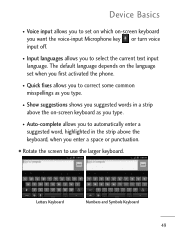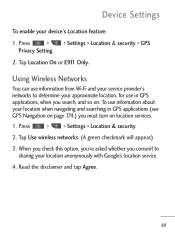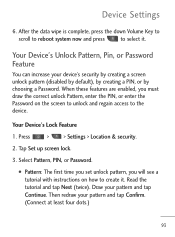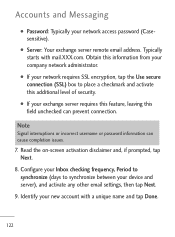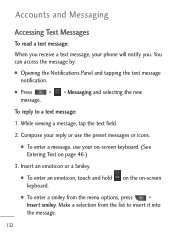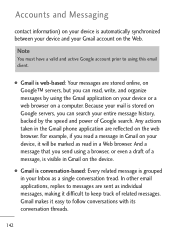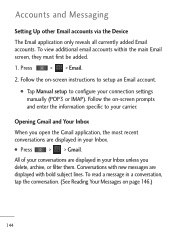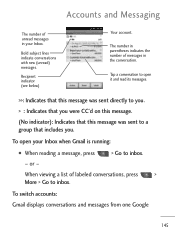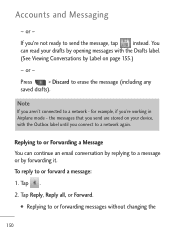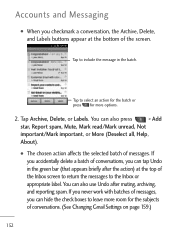LG LGL45C Support Question
Find answers below for this question about LG LGL45C.Need a LG LGL45C manual? We have 3 online manuals for this item!
Question posted by brivera1975n52 on March 5th, 2014
Fixing Browrser Crashing Lg45c ? I Can Read Cnn Page But None Of Puerto Rico
The person who posted this question about this LG product did not include a detailed explanation. Please use the "Request More Information" button to the right if more details would help you to answer this question.
Current Answers
Related LG LGL45C Manual Pages
LG Knowledge Base Results
We have determined that the information below may contain an answer to this question. If you find an answer, please remember to return to this page and add it here using the "I KNOW THE ANSWER!" button above. It's that easy to earn points!-
Washing Machine: How can I save my preferred settings? - LG Consumer Knowledge Base
...created the custom program. The washer will hear two beeps to friend Views: 603 Comments: 0 Also read What is the quick cycle option for a cycle, and then recall them at the touch of ... fresh cycle on the clothing What does Direct Drive Motor mean? Gas Range -- Network Storage Mobile Phones Computer Products -- How do I use . Custom Program location on WM2601HW Article ID: 6335 Last... -
What are DTMF tones? - LG Consumer Knowledge Base
... a different lower frequency. Article ID: 6452 Views: 1703 LG Mobile Phones: Tips and Care Troubleshooting tips for the Bluetooth stereo headset (HBS-250). Mobile phone networks use and not for any specific model) o MENU o ... being input for options or codes, adjusting the DTMF tones will more than likely fix the problem. The sounds used for touch tone dialing are for general use digital ... -
Mobile Phones: Lock Codes - LG Consumer Knowledge Base
...read further below). Another code that can only be provided by performing a software reload or flash on the phone. NOTE: SIM cards will be erased from the Handset, and to Unlock the Phone...be purchased. Mobile Phones: Lock Codes I. GSM Mobile Phones: The ...Fixed Dial List. 2222 The LG CT810 (Incite) is an 8 digit code that may delete the information from Phone...
Similar Questions
Lgl45c Camera Stopped Working, How Do I Fix That?
When I push the camera button on my phone, the power shuts down then the phone turns back on and goe...
When I push the camera button on my phone, the power shuts down then the phone turns back on and goe...
(Posted by maiasherrick 10 years ago)
How Can I Read An Offline Instant Message On My Lg Gt365 Mobile Phone On Live Im
(Posted by amillia 12 years ago)