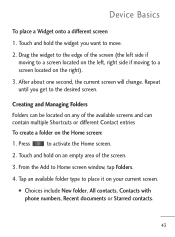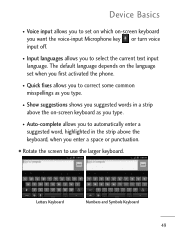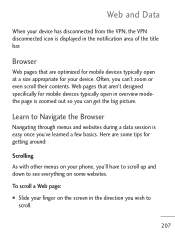LG LGL45C Support Question
Find answers below for this question about LG LGL45C.Need a LG LGL45C manual? We have 3 online manuals for this item!
Question posted by billylilemd on March 29th, 2014
What Do I Do To Fix My Lgl45c When It Gets Stuck On Tracfone Screen?
The person who posted this question about this LG product did not include a detailed explanation. Please use the "Request More Information" button to the right if more details would help you to answer this question.
Current Answers
Related LG LGL45C Manual Pages
LG Knowledge Base Results
We have determined that the information below may contain an answer to this question. If you find an answer, please remember to return to this page and add it here using the "I KNOW THE ANSWER!" button above. It's that easy to earn points!-
HDTV-Gaming-Lag - LG Consumer Knowledge Base
...new features when it becomes available, it High-Def or Standard-Def, has a native resolution--a fixed display quality. While it will support a variety of searching for commands executed in the case of... must be scaled to explain the lag issue if they execute commands and only get an on-screen reaction noticeably later. More articles The first step is to consider potential work to... -
What are DTMF tones? - LG Consumer Knowledge Base
...land-line phones, pressing a key on a phone keypad (as well as a telephone answering machine. Article ID: 6452 Views: 1703 LG Mobile Phones: Tips...phone does not seem to adjust the DTMF Tones setting? The sounds used over mobile phones to navigate automated systems such as phone...troubleshooting purposes: If the cell phone is represented by a pair of tones. Mobile phone networks use and not for... -
Mobile Phones: Lock Codes - LG Consumer Knowledge Base
... any programming on the Fixed Dial List. 2222 The LG CT810 (Incite) is asked for a PUK code (read further below). Once the Calibration is used to access the Clear Storage menu, which is done correctly the phone will ask you to tap the screen, after which the Align/Calibration screen will take some time...
Similar Questions
My Lg L75c Phone Won't Turn On Past The Tracfone Screen. How Do I Fix?
I haven't even had the phone for a month yet. The batterydied yesterday and when I try to turn it on...
I haven't even had the phone for a month yet. The batterydied yesterday and when I try to turn it on...
(Posted by Cannatachloe1 11 years ago)
Phone Is Stuck On Screen
phone is stuck on startup screen of tracfone wireless symbol and keeps restarting in a neverending l...
phone is stuck on startup screen of tracfone wireless symbol and keeps restarting in a neverending l...
(Posted by mamatink1986 11 years ago)
I Can Recv Email (and Text's ) But Can't Send Email (gets Stuck In Outbox)
I can recv eMails and text's but when i go to reply to the eMails - they get stuck in the out box a...
I can recv eMails and text's but when i go to reply to the eMails - they get stuck in the out box a...
(Posted by mbrennwa 11 years ago)