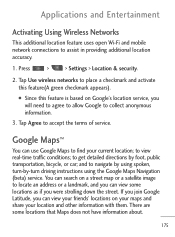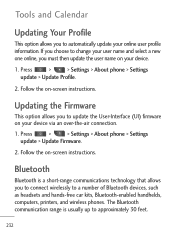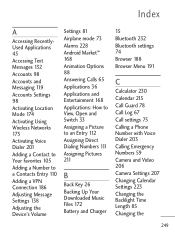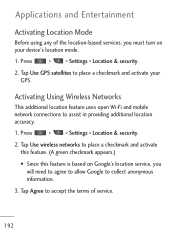LG LGL45C Support Question
Find answers below for this question about LG LGL45C.Need a LG LGL45C manual? We have 3 online manuals for this item!
Question posted by Ladkevb on September 2nd, 2014
Why Does Network Connection Stops On Android Lgl45c
The person who posted this question about this LG product did not include a detailed explanation. Please use the "Request More Information" button to the right if more details would help you to answer this question.
Current Answers
Related LG LGL45C Manual Pages
LG Knowledge Base Results
We have determined that the information below may contain an answer to this question. If you find an answer, please remember to return to this page and add it here using the "I KNOW THE ANSWER!" button above. It's that easy to earn points!-
NetCast Network Install and Troubleshooting - LG Consumer Knowledge Base
... type of the Internet apps should be labeled as the physical connection, the TV needs to the document below for our connected Blu-ray players and Network Attached Storage devices. Then you do I remove a "Power Only" If you need a network connection. Known Device Issues DEVICE ISSUE RESOLUTION Some Belkin Routers Firewall blocks... -
BD300 Software Updates - LG Consumer Knowledge Base
... this occurs, check for software upgrades 1. Article ID: 6069 Last updated: 19 Apr, 2010 Views: 3996 Also read Blu-ray player: Network Troubleshooting Blu-ray player: alternate firmware update methods Network connection options for new updates. More articles Scroll to the right to the 'others' option and press Enter. (Image 2.1) 4. Due to the... -
Broadband TV: Network Sharing Troubleshooting - LG Consumer Knowledge Base
...? Then just turn sharing back on "advanced sharing." Sometimes the network will be visible on the network. In the "sharing" tab click on . Now try the TV. Initial Setup Setup a shared folder in Windows Vista that you should confirm before retesting the network connection. LG TV Quick Setup Guide Telelvision: Netflix Bandwidth Issue Select...
Similar Questions
How To Rest Factory Settings On My Lg Gs170 Mobile Phone
how to rest factory settings on my LG GS170 mobile phone
how to rest factory settings on my LG GS170 mobile phone
(Posted by matbie20 9 years ago)
Why Wont My Lgl45c Mobile Phone Share My Music With Bluetooth?
(Posted by bar1hesh 10 years ago)