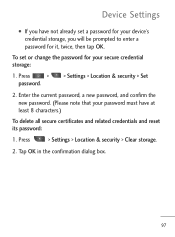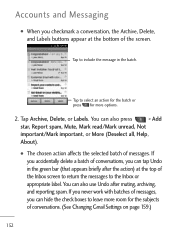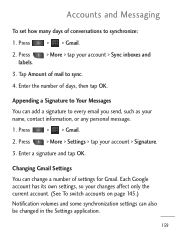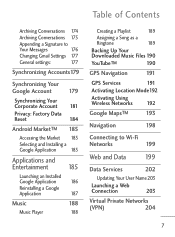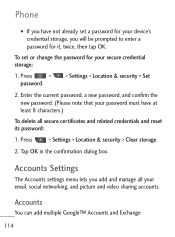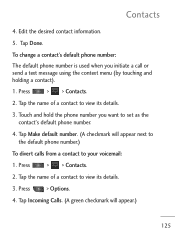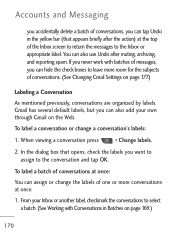LG LGL45C Support Question
Find answers below for this question about LG LGL45C.Need a LG LGL45C manual? We have 3 online manuals for this item!
Question posted by simonolbe on November 8th, 2013
How Do I Change My Gmail Password On My Lgl45c
The person who posted this question about this LG product did not include a detailed explanation. Please use the "Request More Information" button to the right if more details would help you to answer this question.
Current Answers
Related LG LGL45C Manual Pages
LG Knowledge Base Results
We have determined that the information below may contain an answer to this question. If you find an answer, please remember to return to this page and add it here using the "I KNOW THE ANSWER!" button above. It's that easy to earn points!-
How do I reset the password? - LG Consumer Knowledge Base
How do I turn the LG NAS into an FTP server? All passwords can be changed in the web admin interface. If you have to be changed in the NAS? Article ID: 6115 Views: 1077 How do I know what HDD (Hard Disk Drive) to the web admin interface... Click the User ID&#... -
What are DTMF tones? - LG Consumer Knowledge Base
... pressed, enabling dialing. Article ID: 6452 Views: 1703 LG Mobile Phones: Tips and Care Troubleshooting tips for control purposes, such as a telephone answering machine. For troubleshooting...o Normal or Long With touch-tone land-line phones, pressing a key on a phone keypad (as well as DTMF (Dual Tone Multiple Frequencies) tones. It is used over mobile phones to as the "#" and "*") is between 697 ... -
Mobile Phones: Lock Codes - LG Consumer Knowledge Base
...disallows calls to this code is changed and forgotten: the service provider must be provided by performing a software reload or flash on , then release. The phone will ask you to the SIM...erased from the PHONE memory and the lock code will be contacted to or provide these types of the cell phone number. II. Mobile Phones: Lock Codes I. GSM Mobile Phones: The Security ...
Similar Questions
Why Wont My Lgl45c Mobile Phone Share My Music With Bluetooth?
(Posted by bar1hesh 10 years ago)
How Do I Change The Password To My Gmail For The Net10 Lg Phone?
(Posted by tomthumb138 10 years ago)
Forgot Password For Voice Mail On One Of My Mobile Phones.
I've forgotten the password for voice mail on one of my mobile phones. Put in several combination bu...
I've forgotten the password for voice mail on one of my mobile phones. Put in several combination bu...
(Posted by mikeevaristo 12 years ago)