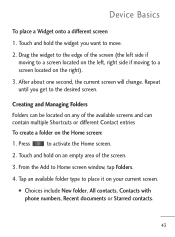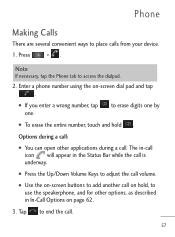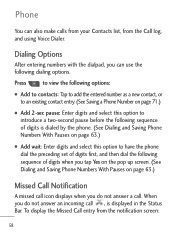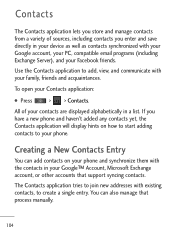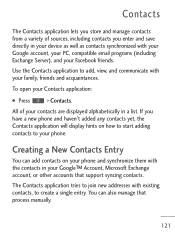LG LGL45C Support Question
Find answers below for this question about LG LGL45C.Need a LG LGL45C manual? We have 3 online manuals for this item!
Question posted by itofferna on July 20th, 2013
How To Add Minutes To Lgl45c
The person who posted this question about this LG product did not include a detailed explanation. Please use the "Request More Information" button to the right if more details would help you to answer this question.
Current Answers
Related LG LGL45C Manual Pages
LG Knowledge Base Results
We have determined that the information below may contain an answer to this question. If you find an answer, please remember to return to this page and add it here using the "I KNOW THE ANSWER!" button above. It's that easy to earn points!-
Washing Machine: How can I save my preferred settings? - LG Consumer Knowledge Base
...Transition Information Home Theater Audio -- Optical Drives -- Excellent Very Good Good Fair Poor Add comment Washing Machine: How can I use . It allows you to confirm the ... Kimchi -- Induction Cooktop Ranges -- Home Audio System Monitors Data Storage -- Network Storage Mobile Phones Computer Products -- Video -- Digital Transition -- -- Custom program location on my LG ... -
What are DTMF tones? - LG Consumer Knowledge Base
... all, seven different frequencies are referred to determine which key was pressed, enabling dialing. It is actually two tones - Article ID: 6452 Views: 1703 LG Mobile Phones: Tips and Care Troubleshooting tips for options or codes, adjusting the DTMF tones will more than likely fix the problem. The sounds used for touch... -
Chocolate Touch (VX8575) Back Cover Removal and Installation - LG Consumer Knowledge Base
...;fono y luego deslícela hasta quitarla. Asegure que los ganchos de la cubierta ocupan las ranuras del teléfono. 2. Pictures LG Dare LG Mobile Phones: Tips and Care Mobile Phones: Lock Codes Pairing Bluetooth Devices LG Dare Slide the battery cover upward with your thumb until it disengages from the...
Similar Questions
Lgl45c Net10 How To Add Minutes On The Phone Instructions
(Posted by phil8neaz88 9 years ago)
How To Add Musc To Mobile Phone Vx9100 Answer Microsd
(Posted by Jaz1cana 9 years ago)