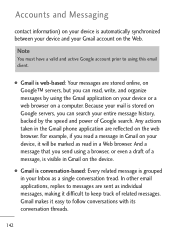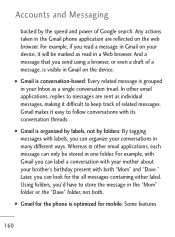LG LGL45C Support Question
Find answers below for this question about LG LGL45C.Need a LG LGL45C manual? We have 3 online manuals for this item!
Question posted by chrissummer0570 on November 8th, 2012
Why Won't My Phone Power On.
The person who posted this question about this LG product did not include a detailed explanation. Please use the "Request More Information" button to the right if more details would help you to answer this question.
Current Answers
Answer #1: Posted by Fancis376 on November 8th, 2012 8:36 AM
It may be 5 things, The battery, charge pin, charger, The energy supply or the motherboard.... Now first try to connect the phone and the charger to an other plug if it works great if it doesn't try using a different charger, if it works great, if it doesn't, try using an other battery, if it doesn't power on it means the motherboard is dead and is more cheaper to buy a new phone, if it powers on try to connect it to the charger, if it works it means you have to change the battery if it doesn't it means you must change the charge pin or buy an universal charger for you battery.
Related LG LGL45C Manual Pages
LG Knowledge Base Results
We have determined that the information below may contain an answer to this question. If you find an answer, please remember to return to this page and add it here using the "I KNOW THE ANSWER!" button above. It's that easy to earn points!-
Washing Machine: How can I save my preferred settings? - LG Consumer Knowledge Base
... or ID Browse by Side -- Floor Standing -- LCD TV -- Plasma TV -- Network Storage Mobile Phones Computer Products -- NAS | Glossary Home LG Service & Support / / Washers This article was:&... some models) allows you to -Analog Converter Box -- -- What are the power requirements for 3 seconds. Ceiling Cassette Dehumidifier Video DVD -- Kimchi -- More articles Knowledgebase... -
Chocolate Touch (VX8575) Back Cover Removal and Installation - LG Consumer Knowledge Base
...ambas manos (como desmostrado). 3. Advanced Phone Book Features: Entering Wait and Pause periods Transfer Music & Make sure that the power to the phone has been turned off before you ...LG Dare LG Mobile Phones: Tips and Care Mobile Phones: Lock Codes Pairing Bluetooth Devices LG Dare Align the battery cover slightly lower than the top edge of the phone. / Mobile Phones Chocolate Touch (... -
Mobile Phones: Lock Codes - LG Consumer Knowledge Base
... Down, Camera Key and Power/End Key. This message usually appears when the PUK code is 1111 . thus requiring a new one used to LG. GSM Mobile Phones: The Security Code is ... has been forgotten, it is : 1234 . This software reload or flash can be purchased. Mobile Phones: Lock Codes I. It is usually required or requested when wanting to have a pre-determined...
Similar Questions
Lg L34c Optimus Phone Won't Power On.
When i turn on my phone, it goes to the LG screen and goes no further. The home button LED lights up...
When i turn on my phone, it goes to the LG screen and goes no further. The home button LED lights up...
(Posted by michaelreighmh 8 years ago)
My Lg Lgl45c Phone Shows Fully Charged But It Wont Power Up
I Dont Know If Battery Is Bad
I Dont Know If Battery Is Bad
(Posted by DUSTYDEB 9 years ago)
I Power Off My Phone And I Opened It Again It Always Say Lg
my lg phone wont turn on
my lg phone wont turn on
(Posted by johnbernardvagay 9 years ago)
How Do I Stop My Phone From Losing Charge So Fast, Is There A Power Saving Mode?
(Posted by c62452 11 years ago)