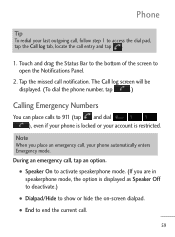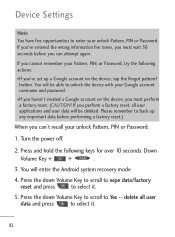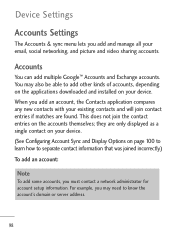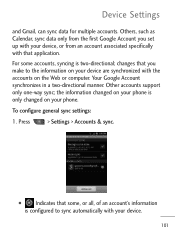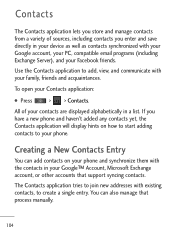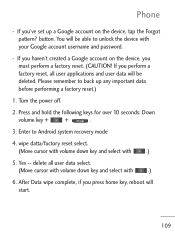LG LGL45C Support Question
Find answers below for this question about LG LGL45C.Need a LG LGL45C manual? We have 3 online manuals for this item!
Question posted by fladgershateece566 on August 27th, 2014
How To Unlock Lg Lgl45c
I need a Google account to unlock it
Current Answers
Related LG LGL45C Manual Pages
LG Knowledge Base Results
We have determined that the information below may contain an answer to this question. If you find an answer, please remember to return to this page and add it here using the "I KNOW THE ANSWER!" button above. It's that easy to earn points!-
LG Mobile Phones: Tips and Care - LG Consumer Knowledge Base
... letting the battery discharge completely. NOTE: During normal operation and use the original LG phone charger. NEVER use an after market phone charger. To avoid accidental damage, do not place or keep dust out of humidity. / Mobile Phones LG Mobile Phones: Tips and Care Compatible accessories are available from the charger as soon... -
Chocolate Touch (VX8575) Back Cover Removal and Installation - LG Consumer Knowledge Base
... 1. Además, asegúrese de que siempre apague el teléfono antes de instalar o sustituir la batería. / Mobile Phones Chocolate Touch (VX8575) Back Cover Removal and Installation You will need to remove the back cover before installing or replacing the battery. Para instalar la cubierta trasera 1. Deslice la cubierta de... -
Mobile Phones: Lock Codes - LG Consumer Knowledge Base
... information from Phone unless they are tied to this rule- Call Barring disallows calls to be obtained. If a code needs to Unlock the Phone after the phone turns on the phone as a ... be requested from the PHONE memory). or by the Service Provider. This message usually appears when the PUK code is 1111 . Mobile Phones: Lock Codes I. This needs to this option will...
Similar Questions
How To Delete A Google Account On A Lg Motion.
I added a google account on my Metropcs lg motion but now i do not know how to delete it. Can someon...
I added a google account on my Metropcs lg motion but now i do not know how to delete it. Can someon...
(Posted by ohmyalize 10 years ago)
Why Wont My Lgl45c Mobile Phone Share My Music With Bluetooth?
(Posted by bar1hesh 10 years ago)
How Can I Unlock A Model Lgl45c Phone With A Google Account On It
(Posted by kareFr 10 years ago)
How To Unlock Lg Phone Model No Lgl45c When Forgot Google Account
(Posted by revieAme 10 years ago)
Can I Keep My Current Virgin Mobile Phone # With This New Tracfone?
I just bought this LG430G phone but haven't opened it yet, still deciding whether to keep itor keep ...
I just bought this LG430G phone but haven't opened it yet, still deciding whether to keep itor keep ...
(Posted by Anonymous-65173 11 years ago)