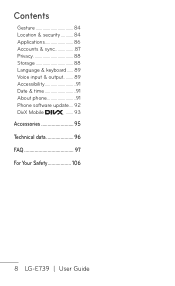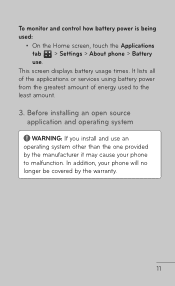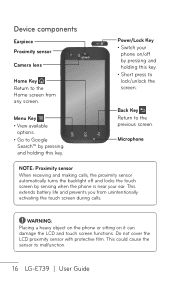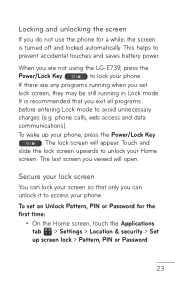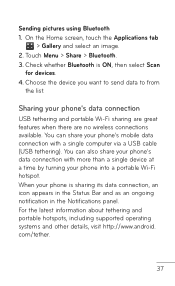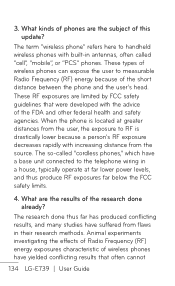LG LGE739BK Support Question
Find answers below for this question about LG LGE739BK.Need a LG LGE739BK manual? We have 4 online manuals for this item!
Question posted by Anonymous-108700 on April 22nd, 2013
My Power Button Is Broke How Do I Turn On My Phone
The person who posted this question about this LG product did not include a detailed explanation. Please use the "Request More Information" button to the right if more details would help you to answer this question.
Current Answers
Related LG LGE739BK Manual Pages
LG Knowledge Base Results
We have determined that the information below may contain an answer to this question. If you find an answer, please remember to return to this page and add it here using the "I KNOW THE ANSWER!" button above. It's that easy to earn points!-
Pairing Bluetooth Devices LG Dare - LG Consumer Knowledge Base
...Once the Bluetooth power has been turned on . ... Dare (VX9700)? Touch the "add" button. NOTE: Ensure that the Bluetooth device being used is turned on , press the start button to the list in the Bluetooth menu,...the owner's manual for the external device for detailed instructions on how to that the Bluetooth power is in order to a Bluetooth device follow the steps bellow: 1. Article ID: 6263 ... -
Dishwasher No Power - LG Consumer Knowledge Base
.... Article ID: 6358 Views: 787 Dishwasher Detergent Dishwasher "H" The unit will display. If necessary to reset, turn breaker off for proper connection of electrical wiring to protect it returns and the power button is pushed, "PF" Error Code will start functioning once code is cleared. Reset unit at 120... -
3D Requirements & FAQs - LG Consumer Knowledge Base
...no . What's required to watch a 3D movie in the blu-ray player menu. When you turn on ? You can charge the glasses with the included cable using any USB port (Including one ...by holding the power button for 1 second, the LED will shut off automatically after 1 minute if they use ? Yes. To turn off , press and hold the power button until the LED blinks 3 times. Just turn them off ...
Similar Questions
How Do I Manually Master Reset My Phone Without A Power Button?
(Posted by alonzo3 10 years ago)
Turning Phone Off
will turning phone off cause you to loose battery quicker?
will turning phone off cause you to loose battery quicker?
(Posted by beargolf64 10 years ago)
Lg500 Power Button Quit Working...
Hi - my tracfone lg500's power button quit working all of a sudden. the phone is on, but will not ...
Hi - my tracfone lg500's power button quit working all of a sudden. the phone is on, but will not ...
(Posted by atygar 11 years ago)
I Need To Know How To Turn Airplane Mode Off With Out Using The Power Button?
my vm670s power button doesnt work and i need to turn airplane mode off please help
my vm670s power button doesnt work and i need to turn airplane mode off please help
(Posted by hectoryanez237 11 years ago)
I Need To Know How To Turn Airplane Mode Off With Out Using The Power Button?
my vm670s power button doesnt work and i need to turn airplane mode off please help
my vm670s power button doesnt work and i need to turn airplane mode off please help
(Posted by hectoryanez23l7 11 years ago)