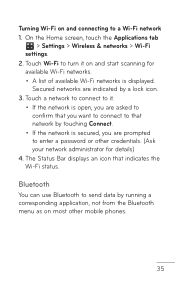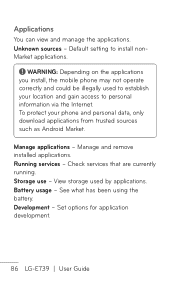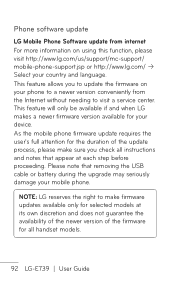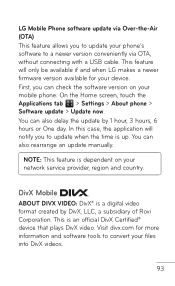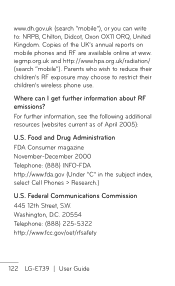LG LGE739 Support Question
Find answers below for this question about LG LGE739.Need a LG LGE739 manual? We have 4 online manuals for this item!
Question posted by cawendel on March 29th, 2014
How To Reset Lg Mytouch 4g Touch Screen
The person who posted this question about this LG product did not include a detailed explanation. Please use the "Request More Information" button to the right if more details would help you to answer this question.
Current Answers
Related LG LGE739 Manual Pages
LG Knowledge Base Results
We have determined that the information below may contain an answer to this question. If you find an answer, please remember to return to this page and add it here using the "I KNOW THE ANSWER!" button above. It's that easy to earn points!-
What are DTMF tones? - LG Consumer Knowledge Base
... How can then "listen" and decode that key. Each DTMF "tone" is used over mobile phones to navigate automated systems such as a telephone answering machine. a low-frequency tone and a high...There are assigned. Mobile phone networks use and not for any specific model) o MENU o SETTINGS o DTMF Tones o Normal or Long With touch-tone land-line phones, pressing a key on a phone keypad (as well... -
Chocolate Touch (VX8575) Back Cover Removal and Installation - LG Consumer Knowledge Base
/ Mobile Phones Chocolate Touch (VX8575) Back Cover Removal and Installation You will need to remove. To remove the ...el teléfono con ambas manos (como desmostrado). 3. Advanced Phone Book Features: Entering Wait and Pause periods Transfer Music & Pictures LG Dare LG Mobile Phones: Tips and Care Mobile Phones: Lock Codes Pairing Bluetooth Devices LG Dare Slide the battery cover ... -
Mobile Phones: Lock Codes - LG Consumer Knowledge Base
... 40 seconds after which the Align/Calibration screen will be done prior to 3 attempts, after the phone turns on, then release. either from the PHONE memory and the lock code will appear....- This needs to be entered, it can be reset by turning the phone OFF, then pressing the following keys in a row. GSM Mobile Phones: The Security Code is finished, the information will ...