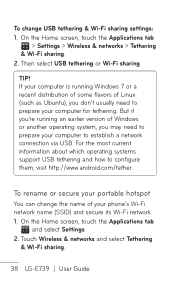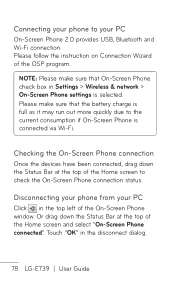LG LGE739 Support Question
Find answers below for this question about LG LGE739.Need a LG LGE739 manual? We have 4 online manuals for this item!
Question posted by somahi on March 9th, 2014
How To Connect A Andriod Lg E739 To A Pc
The person who posted this question about this LG product did not include a detailed explanation. Please use the "Request More Information" button to the right if more details would help you to answer this question.
Current Answers
Related LG LGE739 Manual Pages
LG Knowledge Base Results
We have determined that the information below may contain an answer to this question. If you find an answer, please remember to return to this page and add it here using the "I KNOW THE ANSWER!" button above. It's that easy to earn points!-
Does LG make external drives? - LG Consumer Knowledge Base
... external power suppoly. What is the shelf life of external drives. How are full sized and slim (or portable) moels. Most external drives connect to a PC using USB. -
Transfer Music & Pictures LG Dare - LG Consumer Knowledge Base
...PC will recognize the phone... Bluetooth Devices LG Dare Transfer Music & Pictures LG Voyager Mobile Phones: Lock Codes Troubleshooting tips for the Bluetooth stereo headset (...phone). Pictures LG Dare LG DARE (VX9700) How Do I Transfer Pictures or Music Between My LG Dare (VX9700) Phone And My Computer? 1.Insert a microSD card into your phone with the gold contacts facing down. 2.Connect your phone... -
Transfer Music & Pictures LG Voyager - LG Consumer Knowledge Base
... drag and drop, the pictures or music to or from a PC follow the steps below: 1.Insert a microSD card (up to or from the PC. 6. Article ID: 6132 Last updated: 13 Oct, 2009 Views: 6339 Transfer Music & Pictures LG Dare LG Mobile Phones: Tips and Care What are DTMF tones? Pictures LG Voyager LG...
Similar Questions
Trying To Connect To My Pc
I am trying to connect my phone to my computer and keep getting device driver not found error code 2...
I am trying to connect my phone to my computer and keep getting device driver not found error code 2...
(Posted by mackey14845 11 years ago)
Lg E739 Sound Problem
when im making a call or receiving, the other person cant hear me unless if i put them on speaker. W...
when im making a call or receiving, the other person cant hear me unless if i put them on speaker. W...
(Posted by tonnylloyd 11 years ago)
Can You Upgrade The Ram On An Lg-e739?
My LG-E739 stopped running or "hangs up" a lot. Even making phone calls takes over 10 sec to start d...
My LG-E739 stopped running or "hangs up" a lot. Even making phone calls takes over 10 sec to start d...
(Posted by bslevin 11 years ago)