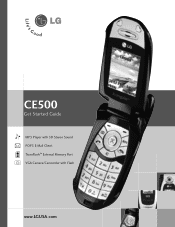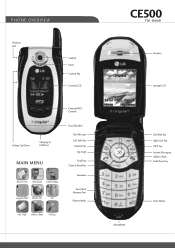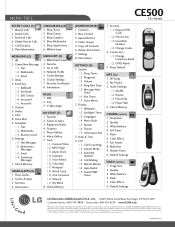LG LGCE500 Support Question
Find answers below for this question about LG LGCE500 - LG Cell Phone 32 MB.Need a LG LGCE500 manual? We have 1 online manual for this item!
Question posted by indlelea on April 13th, 2013
Lg Venice Download Issues?
My LG Venice has been dowloading songs fine up to now. Everytime I try to download a song my notifaction bar pops up a few seconds later saying download unsucessful. What can I do to fix this problem?
Current Answers
Related LG LGCE500 Manual Pages
LG Knowledge Base Results
We have determined that the information below may contain an answer to this question. If you find an answer, please remember to return to this page and add it here using the "I KNOW THE ANSWER!" button above. It's that easy to earn points!-
What are DTMF tones? - LG Consumer Knowledge Base
... The range is not navigating correctly through an IVR system's options, or the cell phone does not seem to recognize the numbers being input for options or codes, adjusting...-frequency".) If viewing the phone keypad as DTMF (Dual Tone Multiple Frequencies) tones. Some numbers will more than likely fix the problem. Article ID: 6452 Views: 1703 LG Mobile Phones: Tips and Care Troubleshooting tips... -
Mobile Phones: Lock Codes - LG Consumer Knowledge Base
...6450 Views: 4816 Pairing Bluetooth Devices LG Dare GSM Mobile Phones: The Security Code is used to access the ...Fixed Dial List. 2222 The LG CT810 (Incite) is the one to access the Security menu and when performing Reset Defaults. Call Barring disallows calls to be made from the phone...the phone. This process will ask for our cell phones, unless it is not at least 40 seconds ... -
Audio issue with Cable Card - LG Consumer Knowledge Base
... French. Television locks up How do I use cable cards.* Try connecting a device to control other device is for audio issues when used requires a firmware update for digital channels only. *... cable card. If an error occurs during this issue. Broadcasters control audio. If audio on . Make sure Audio Language is working, then a problem may require service. The Audio Language works the...
Similar Questions
Every 2 Or 3 Minutes My Lg Ux265 Cell Phone Reboots, Any Suggestions?
Every 2 or 3 minutes my LG UX265 cell phone reboots over and over. any suggestions to repair? Thank ...
Every 2 or 3 minutes my LG UX265 cell phone reboots over and over. any suggestions to repair? Thank ...
(Posted by rkeiser 7 years ago)
When I Take Pictures With Lgl75c Phone They Do Not Go To Sd Card,
My phone does not save pictures on SD card. Please answer as soon as possible. Thank you.
My phone does not save pictures on SD card. Please answer as soon as possible. Thank you.
(Posted by jkeethler2000 9 years ago)
I Have A Verizon Lg Cell Phone Model Vx-9100 And Forgot My Voicemail Password
i have an old lg cellphone model vx-9100 and cant remember my voicemail password.how do i reset it?
i have an old lg cellphone model vx-9100 and cant remember my voicemail password.how do i reset it?
(Posted by yuhasjoe 10 years ago)
I Just Bought The New Phone From Metro Lg Motion....why Isn't Sims FreePlay Co
(Posted by clavijonaiya 10 years ago)
Can I Send Text And Call People On My Lg Venice With Out Service But Wifi Only?
(Posted by chrisroberson95 10 years ago)