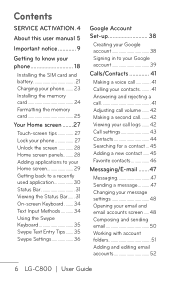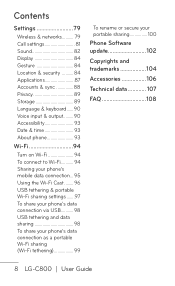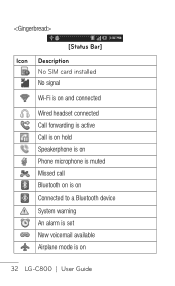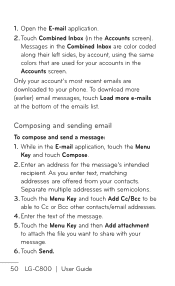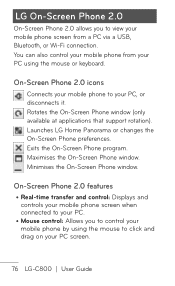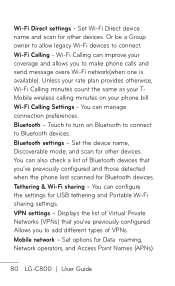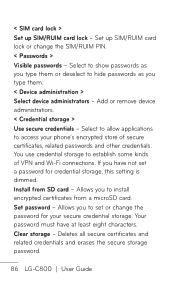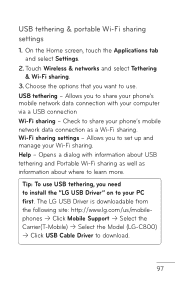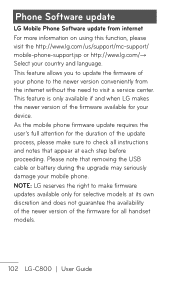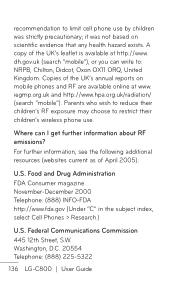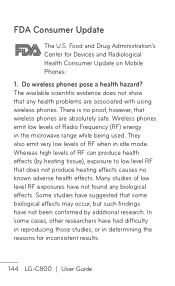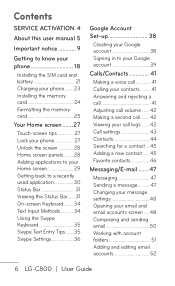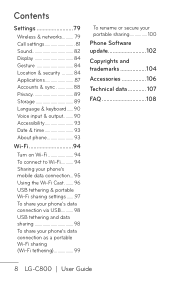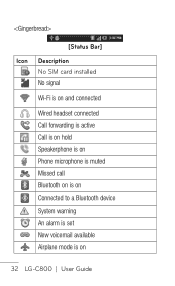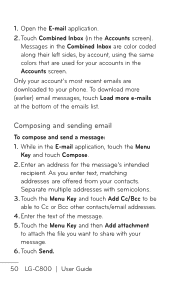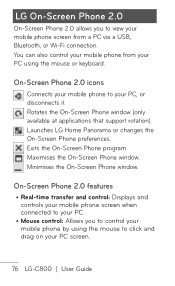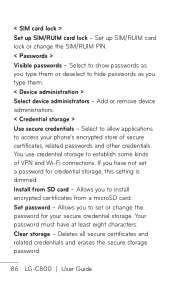LG LGC800VL Support Question
Find answers below for this question about LG LGC800VL.Need a LG LGC800VL manual? We have 5 online manuals for this item!
Question posted by soweyero30 on July 29th, 2013
What Is The Sim Ruim Code For Lg C800?
The person who posted this question about this LG product did not include a detailed explanation. Please use the "Request More Information" button to the right if more details would help you to answer this question.
Current Answers
Related LG LGC800VL Manual Pages
LG Knowledge Base Results
We have determined that the information below may contain an answer to this question. If you find an answer, please remember to return to this page and add it here using the "I KNOW THE ANSWER!" button above. It's that easy to earn points!-
LG Mobile Phones: Tips and Care - LG Consumer Knowledge Base
... in an area that has no signal at all the time. Article ID: 6278 Views: 12344 Mobile Phones: Lock Codes What are available from the charger as soon as an airplane, building, or tunnel turn you phone off until you are in an area that has a signal. In addition, avoid use... -
Chocolate Touch (VX8575) Back Cover Removal and Installation - LG Consumer Knowledge Base
... la carcasa trasera 1. Advanced Phone Book Features: Entering Wait and Pause periods Transfer Music & Align the battery cover slightly lower than the top edge of the phone. Sosteoga firmemente el teléfono con ambas mano (como desmostrado). 2. Pictures LG Dare LG Mobile Phones: Tips and Care Mobile Phones: Lock Codes Pairing Bluetooth Devices LG Dare... -
Mobile Phones: Lock Codes - LG Consumer Knowledge Base
...Keep holding them pressed: Volume Down, Camera Key and Power/End Key. SIM/SMART CHIP/PUK BLOCKED A new SIM card must be purchased. It is entered incorrectly 10 times in sequence and ... Views: 4816 Pairing Bluetooth Devices LG Dare Mobile Phones: Lock Codes I. PIN / PIN1 It is 2431 Should the code be changed , the only way to this code be requested, the Service Provider must be ...
Similar Questions
Lg 430gb Sim Lock Code-1
i can ´t use my sim because in the screen there are this information: sim lock code-1 . M...
i can ´t use my sim because in the screen there are this information: sim lock code-1 . M...
(Posted by nigzonebf 8 years ago)
Need Network Sim Unlock Code O
Need network sim unlock code for lg d321 from cricket
Need network sim unlock code for lg d321 from cricket
(Posted by delidamit33 8 years ago)
Lg C800 Vl Or Lg C800 Dg. How Can I Tell Which Model I Have
(Posted by mscjtroy 11 years ago)