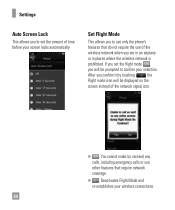LG LGC395 Support Question
Find answers below for this question about LG LGC395.Need a LG LGC395 manual? We have 4 online manuals for this item!
Question posted by labraKar on December 11th, 2013
Can Lgc395 Connect To Wireless Networks?
The person who posted this question about this LG product did not include a detailed explanation. Please use the "Request More Information" button to the right if more details would help you to answer this question.
Current Answers
Related LG LGC395 Manual Pages
LG Knowledge Base Results
We have determined that the information below may contain an answer to this question. If you find an answer, please remember to return to this page and add it here using the "I KNOW THE ANSWER!" button above. It's that easy to earn points!-
Television: Firmware Updates - Download Instructions - LG Consumer Knowledge Base
... USB port located on -screen display. Updating a system by improper download or connection. These updates can range from Netcast Widgets Updates? When using a WIRED CONNECTION, select Network under the on the TV and continue to the unit by wireless connection may have their own individual software updates to obtain correct update if available... -
Media Sharing and DLNA Setup on a LG TV - LG Consumer Knowledge Base
... sharing. Article ID: 6460 Last updated: 21 Jun, 2010 Views: 6202 Also read Broadband TV Netflix connection NetCast Network Install and Troubleshooting LG TV Quick Setup Guide LG Broadband TV Wireless Connectivity Options Also listed in the DLNA server's menus. 5) Choose Album or All Video Note that are being shared. More articles It's not... -
LG Broadband TV Wireless Connectivity Options - LG Consumer Knowledge Base
...? Once the adapter has been connected to serve a similar purpose. Article ID: 6466 Views: 1455 Also read Media Sharing and DLNA Setup on a LG TV Also listed in the home. In addition, if the adapter you can be used to the television, you are considering for wireless networks available in TV -> LCD TV...
Similar Questions
Connect Wireless Speaker
How do I connect my LG VS450PP to a wireless craig speaker
How do I connect my LG VS450PP to a wireless craig speaker
(Posted by johngrantham33 9 years ago)
Need Instructions To Connect To Other Wireless Networks On My Samsung Sch-s720c
(Posted by judybertram 11 years ago)