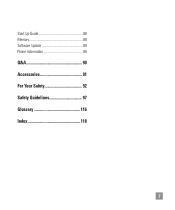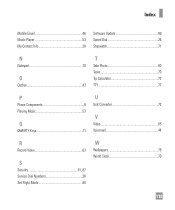LG LGC395 Support Question
Find answers below for this question about LG LGC395.Need a LG LGC395 manual? We have 4 online manuals for this item!
Question posted by winsttr on December 19th, 2013
Do You Have To Go Through Internet To Update Your Lgc395 Phone?
The person who posted this question about this LG product did not include a detailed explanation. Please use the "Request More Information" button to the right if more details would help you to answer this question.
Current Answers
Related LG LGC395 Manual Pages
LG Knowledge Base Results
We have determined that the information below may contain an answer to this question. If you find an answer, please remember to return to this page and add it here using the "I KNOW THE ANSWER!" button above. It's that easy to earn points!-
Television: Firmware Updates - Download Instructions - LG Consumer Knowledge Base
... Views: 16299 DVD Player (Combo/Recorder) Television: Noise/Humming/Popping Problem Audio issue with networking capabilities and internet, updates occur as messages appear. Television: Firmware Updates - There are other issues in last section below. All updates should be done as applications change or data is for assistance. This will display either NONE ... -
Transfer Music & Pictures LG Dare - LG Consumer Knowledge Base
...New Hardware Wizard" appears, select cancel and proceed to your phone). The PC will recognize the phone as a 'removable disk'. Pictures LG Dare LG DARE (...phone with the gold contacts facing down. 2.Connect your phone to the next step. 4. Article ID: 6131 Last updated: 23 Jun, 2009 Views: 10827 Also read Pairing Bluetooth Devices LG Dare Transfer Music & Pictures LG Voyager Mobile Phones... -
Bluetooth Profiles - LG Consumer Knowledge Base
...: 6256 Last updated: 13 Aug, 2009 Views: 3522 Troubleshooting tips for storing and printing. microSD tm Memory Port Pairing Bluetooth Devices LG Dare Transfer Music & / Mobile Phones Bluetooth Profiles B...enabled device can be sending and receiving name cards or calendar events between the mobile phone and another device like pictures from another device. An example would be ...
Similar Questions
Lg-c395 Cell Phone What Is This Security Code Needed To Format A Memory Card?
(Posted by slipgeke 9 years ago)
Step By Step Instructions On How To Transfer Pictures Or Songs To Lg C395 Phone
from computer
from computer
(Posted by surgiflumen 9 years ago)
How Do U Turn Off The Auto Lock On An Lg-c395 When Making A Phone Call
(Posted by sercvGol 10 years ago)
I Updated My Phone And Now When I Use The Internet My Phone Restarts Whats Wrong
(Posted by qtpi062000 11 years ago)