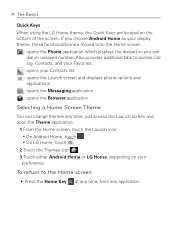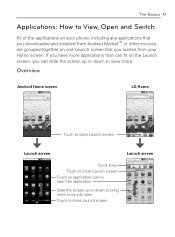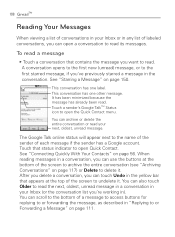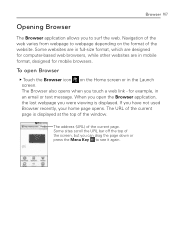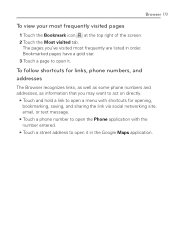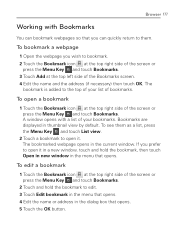LG LGAS740 Support Question
Find answers below for this question about LG LGAS740.Need a LG LGAS740 manual? We have 3 online manuals for this item!
Question posted by wcwhite on January 1st, 2012
I Need To Add Send Message To The Homepage Icons Of Lg Rumor Touch
I lost the send message/email fro my mainscreen list of icons. I tried to add but I cant get the check mark to reappear
Current Answers
Related LG LGAS740 Manual Pages
LG Knowledge Base Results
We have determined that the information below may contain an answer to this question. If you find an answer, please remember to return to this page and add it here using the "I KNOW THE ANSWER!" button above. It's that easy to earn points!-
Washing Machine: Spin issues - LG Consumer Knowledge Base
...160;until the desired setting is drain hose kinked or clogged? If needed to extract more water at the bottom of the front left side ...Check the drain filter at the end of detergent. Washing Machine: Spin issues Was the delicates cycle selected? This is because the washer is of slow drainage. Proper fabric care is designed to retain more water. Turn on the washer if needed , add... -
Bluetooth Profiles - LG Consumer Knowledge Base
...to be synchronizing a contact list between the mobile phone and another Bluetooth device. A phone conversation with human interface devices. This profile allows the phone to communicate with hands free... Devices LG Rumor 2 Mobile Phones: Lock Codes Transfer Music & Basic imaging (BIP) Basic imaging controls how an enabled device is able to the mobile handset. Sending JPEG ... -
LG Networked Attached Storage (NAS) Error Codes - LG Consumer Knowledge Base
... for a list of Service...lost. After booting is a list... of data. udevd 73 Key_keventd | syslogd 75 Http | crond 78 (SMART Check...booting, a message 'Recovery' is...may need ...(demon check) ... Commmon Codes 4) Code List ...
Similar Questions
What Is External Hard Reset Command For Lg Rumor Touch?
(Posted by misfitgojita 10 years ago)
How Do I Get My Virgin Mobile Lg Rumor Touch To Stop Deleting My Recent History?
My Virgin Mobile LG Rumor Touch automatically deletes recent Call History; the tab labeled 'Recent H...
My Virgin Mobile LG Rumor Touch automatically deletes recent Call History; the tab labeled 'Recent H...
(Posted by Anonymous-41266 12 years ago)
Not Getting Text Messages
i am not getting text messages when people text me what have i done how do i fix it
i am not getting text messages when people text me what have i done how do i fix it
(Posted by mooma56 12 years ago)
How Can I Put Music On My Phone From My Pc?
I TRIED BUT IT SHOWS A (!) LIKE IT'S A WARNING SIGN OR SOMETHING.
I TRIED BUT IT SHOWS A (!) LIKE IT'S A WARNING SIGN OR SOMETHING.
(Posted by LF1640 12 years ago)