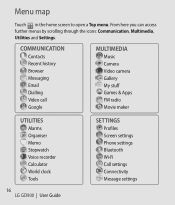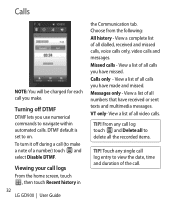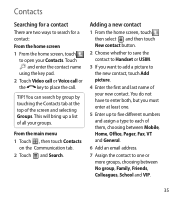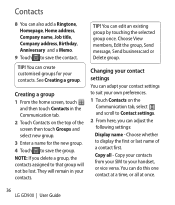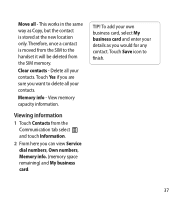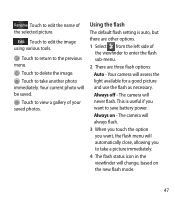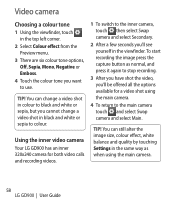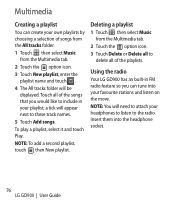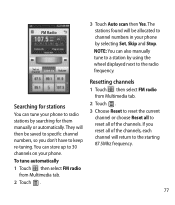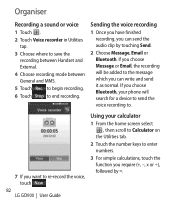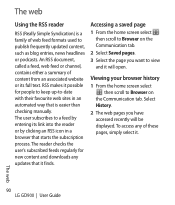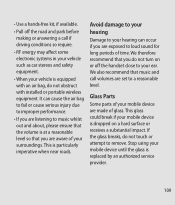LG GD900 Titanium Support Question
Find answers below for this question about LG GD900 Titanium - LG GD900 Crystal Cell Phone 1.5 GB.Need a LG GD900 Titanium manual? We have 1 online manual for this item!
Question posted by Anonymous-41266 on October 26th, 2011
How Do I Get My Virgin Mobile Lg Rumor Touch To Stop Deleting My Recent History?
My Virgin Mobile LG Rumor Touch automatically deletes recent Call History; the tab labeled 'Recent History' is empty. How can I get my phone to STOP DOING THIS?
Current Answers
Related LG GD900 Titanium Manual Pages
LG Knowledge Base Results
We have determined that the information below may contain an answer to this question. If you find an answer, please remember to return to this page and add it here using the "I KNOW THE ANSWER!" button above. It's that easy to earn points!-
Bluetooth Profiles - LG Consumer Knowledge Base
...phonebook entries, and call history with a bluetooth hands free headset is pushed and pulled between the mobile phone and another device. Phone book access This profile ...;conference room device. Pictures LG Dare Pairing Bluetooth Devices LG Rumor 2 Mobile Phones: Lock Codes Transfer Music & A phone conversation with a compatible Bluetooth device. File Transfer (FTP) Controls... -
What are DTMF tones? - LG Consumer Knowledge Base
... as an automatic bill-paying service, or remote control of appliances, such as phone menus, voice...Mobile Phones: Tips and Care Troubleshooting tips for any specific model) o MENU o SETTINGS o DTMF Tones o Normal or Long With touch-tone land-line phones, pressing a key on a phone keypad (as well as the "#" and "*") is not navigating correctly through an IVR system's options, or the cell phone... -
Mobile Phones: Lock Codes - LG Consumer Knowledge Base
... a row, the SIM card will remove all for our cell phones, unless it . or by sending the device to 3...way to reset it will delete all be done by turning the phone OFF, then pressing the ...phone turns on the phone. This needs to allow for P in sequence and KEEPING them all the information from the PHONE memory and the lock code will ask for Verizon- GSM Mobile Phones...
Similar Questions
How Do You Delete Message Contact List From Lg 840 Cell Phone?
I don't want to delete my contact list,just the list that comes up when you try to send a text messa...
I don't want to delete my contact list,just the list that comes up when you try to send a text messa...
(Posted by Larry4601 9 years ago)
Lg Gu295 Cell Phone Will Not Delete Recent Sent Messages List
(Posted by intVinny 10 years ago)
Why`s My Android Limited To Just 1 Window?
Why`s my LG-MS910 Android limited to just 1 window? Ex: If I go to the site FIRST ROW SPORTS and I c...
Why`s my LG-MS910 Android limited to just 1 window? Ex: If I go to the site FIRST ROW SPORTS and I c...
(Posted by manuelnyc1 11 years ago)
Gd900 Problem
16MONTH OLD MOBILE SUDDENLY LOSING CHARGE VERY QUICK, IS THIS COMMON PROBLEM
16MONTH OLD MOBILE SUDDENLY LOSING CHARGE VERY QUICK, IS THIS COMMON PROBLEM
(Posted by Anonymous-39190 12 years ago)