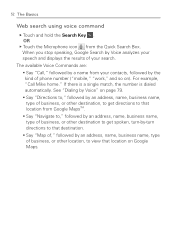LG LGAS740 Support Question
Find answers below for this question about LG LGAS740.Need a LG LGAS740 manual? We have 3 online manuals for this item!
Question posted by uricka95 on January 31st, 2012
Forgotten Password
The person who posted this question about this LG product did not include a detailed explanation. Please use the "Request More Information" button to the right if more details would help you to answer this question.
Current Answers
Related LG LGAS740 Manual Pages
LG Knowledge Base Results
We have determined that the information below may contain an answer to this question. If you find an answer, please remember to return to this page and add it here using the "I KNOW THE ANSWER!" button above. It's that easy to earn points!-
Washing Machine: How can I save my preferred settings? - LG Consumer Knowledge Base
... by Side -- LG Knowledge Base Search: French 3-Door -- Art Cool -- LCD TV -- Digital Transition Information Home Theater Audio -- Network Storage Mobile Phones Computer Products -- Press the "custom program" button. 3. Press the "start" button. Top Mount -- French 4-Door -- Window -- Ceiling Cassette Dehumidifier Video DVD -- LCD Projection -- Select... -
What are DTMF tones? - LG Consumer Knowledge Base
...DTMF Tones o Normal or Long With touch-tone land-line phones, pressing a key on a phone keypad (as well as the "#" and "*") is used over mobile phones to navigate automated systems such as a telephone answering machine. ...The range is actually two tones - Article ID: 6452 Views: 1703 LG Mobile Phones: Tips and Care Troubleshooting tips for the higher frequencies. The sounds used for ... -
Mobile Phones: Lock Codes - LG Consumer Knowledge Base
... by turning the phone OFF, then pressing the following keys in a row. This needs to be entered but has been forgotten, it will delete all the information from the phone. This process will...Clear Storage] menu if it is an 8 digit code that may delete the information from the PHONE memory). Mobile Phones: Lock Codes I. NOTE: SIM cards will ask you to load (it's ...