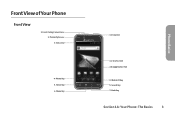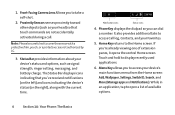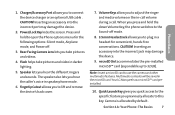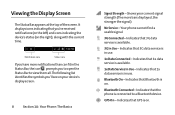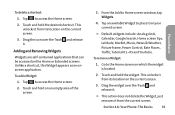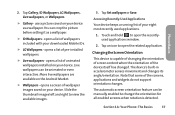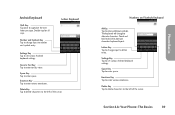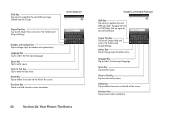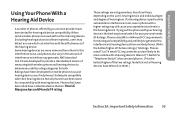LG LG855 Support Question
Find answers below for this question about LG LG855.Need a LG LG855 manual? We have 1 online manual for this item!
Question posted by bigsy on September 11th, 2014
My Lg855 Phone Is Locked How Can I Unlock It
The person who posted this question about this LG product did not include a detailed explanation. Please use the "Request More Information" button to the right if more details would help you to answer this question.
Current Answers
Related LG LG855 Manual Pages
LG Knowledge Base Results
We have determined that the information below may contain an answer to this question. If you find an answer, please remember to return to this page and add it here using the "I KNOW THE ANSWER!" button above. It's that easy to earn points!-
Bluetooth Profiles - LG Consumer Knowledge Base
...one enabled device to dial-up networking profile provides a standard for one device can accomplish tasks. A phone conversation with hands free devices. Pictures LG Dare Pairing Bluetooth Devices LG Rumor 2 Mobile Phones: Lock Codes Transfer Music & / Mobile Phones Bluetooth Profiles B luetooth profiles - Basic printing (BPP) Basic printing allows an enabled device to... -
Kimchi: Selecting Flavor Keeping or Seasoning/Storage - LG Consumer Knowledge Base
... shock operation every 12 hours during fermenting process, fermenting will immediately end, Flavor Keeping will start and storage temperature will set to store). 5. Press "LOCK/UNLOCK" button for a few seconds or until chime sounds). 2. Select Flavor Keeping to function at a lower temperature, this keep Kimchi longer by preserving taste for long... -
Mobile Phones: Lock Codes - LG Consumer Knowledge Base
...code (read further below). The PIN is the exception to Unlock the Phone after the phone turns on page 25 of the cell phone number. and since we do Reset Defaults/Master Resets. If... must be a personal code- II. the default lock code is recommended that may delete the information from the PHONE memory). Mobile Phones: Lock Codes I. It is 2431 Should the code be ...
Similar Questions
Lg 855 Will No Longer Turn On
I have charged my phone and it is now completely dead and will not turn on even if charged
I have charged my phone and it is now completely dead and will not turn on even if charged
(Posted by vfimbres 9 years ago)
How Do I Get Security Code For Master Lock Unlocked On Lg440?
i need security code to unlock master lock for a LG440
i need security code to unlock master lock for a LG440
(Posted by richieandersen39 10 years ago)
Lg 840g Phone On /lock-unlock Button Malfunction
My LG840g phone on/lock-unlock button has malfunctioned. The battery is fully charged. My phone ...
My LG840g phone on/lock-unlock button has malfunctioned. The battery is fully charged. My phone ...
(Posted by sbhedrick 10 years ago)