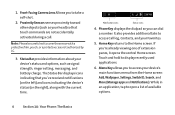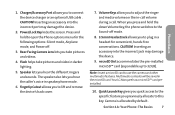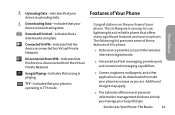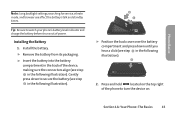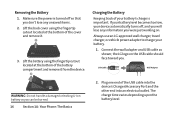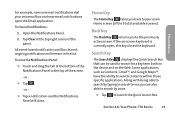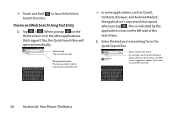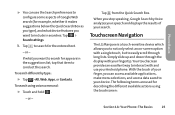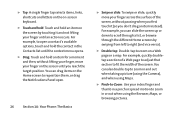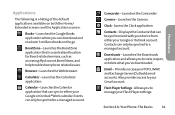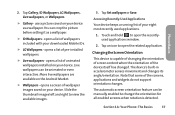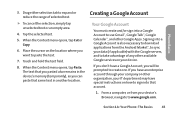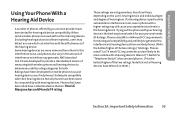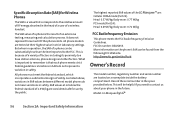LG LG855 Support Question
Find answers below for this question about LG LG855.Need a LG LG855 manual? We have 1 online manual for this item!
Question posted by VidaALEXAN on December 3rd, 2013
Lg Marquee (lg855) How To Use Web Browser
The person who posted this question about this LG product did not include a detailed explanation. Please use the "Request More Information" button to the right if more details would help you to answer this question.
Current Answers
Related LG LG855 Manual Pages
LG Knowledge Base Results
We have determined that the information below may contain an answer to this question. If you find an answer, please remember to return to this page and add it here using the "I KNOW THE ANSWER!" button above. It's that easy to earn points!-
Pairing Bluetooth Devices LG Rumor 2 - LG Consumer Knowledge Base
...Free". 3. The handset will populate in pairing mode. Transfer Music & Pictures LG Voyager Mobile Phones: Lock Codes What are pairing to find Press If this example, we...;option to search for use to LG Bluetooth stereo speakers (MSB-100). 4. microSD tm Memory Port Advanced Phone Book Features: Entering Wait and Pause periods / Mobile Phones Pairing Bluetooth Devices LG ... -
What does the "Want to stop script?" message mean? - LG Consumer Knowledge Base
... updated: 20 Jul, 2010 Print Email to the processing needed when many files are chosen. What is not a error message, but a warning message. The web browser thinks there's a error in the script due to friend Views: 716 Comments: 0 Prev Next Can I remove a certain file or folder? More articles Why is it... -
DDNS Setup for LG Networked Attached Storage - LG Consumer Knowledge Base
... to your router's admin menu. 5) Add the NAS IP address to open your NAS up a DMZ. Type [yourname].lge.com in a web browser and click enter. How many printers can still use DDNS. In order to your router. Intended to provide more seamless file access to a server on the first router (The one...
Similar Questions
I Want To Use A Factory Reset Lg Ls670 Just As A Web Browser. Is This Possible?
I have an old LG ls670 that was factory reset and does not utilize a SIM card. I would like to use t...
I have an old LG ls670 that was factory reset and does not utilize a SIM card. I would like to use t...
(Posted by lm442 10 years ago)
I Took A Few Pics On My Lg 855 Marquee An I Delete Them And They Keep Coming Bac
(Posted by daisypups05 11 years ago)