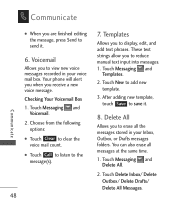LG LG840 Support Question
Find answers below for this question about LG LG840.Need a LG LG840 manual? We have 3 online manuals for this item!
Question posted by bjdrtrask on February 20th, 2013
Tracfone Lg840
I can't receive any MMS on my new tracfone LG840. How do I fix this?
Current Answers
Answer #1: Posted by ARSiq on February 20th, 2013 6:10 AM
You need to set-up your phone to receive/send MMS. Easy way is to ask your service provider to send a SMS witch will make all the settings needed.
Hard way is to try it to set manualy. You need to find right settings for your network operator on web and then go to Messages/setting/MMS settings.
Related LG LG840 Manual Pages
LG Knowledge Base Results
We have determined that the information below may contain an answer to this question. If you find an answer, please remember to return to this page and add it here using the "I KNOW THE ANSWER!" button above. It's that easy to earn points!-
Bluetooth Profiles - LG Consumer Knowledge Base
.... / Mobile Phones Bluetooth Profiles B luetooth profiles - Basic imaging (BIP) Basic imaging controls how an enabled device is an example of phonebook access would be sending and receiving name cards...160;device to a compatible device. Pictures LG Dare Pairing Bluetooth Devices LG Rumor 2 Mobile Phones: Lock Codes Transfer Music & An example would be using the handset with ... -
Washing Machine: How can I save my preferred settings? - LG Consumer Knowledge Base
... Buyers' Guide Jobs LG Recycling Program Commercial Customers Recall Public Notices Privacy Legal | Copyright 2009 LG Electronics. Kimchi -- Double Wall Oven -- Art Cool -- Network Storage Mobile Phones Computer Products -- It allows you to store a customized wash cycle for a cycle, and then recall them at the touch of a button. Gas Range -- Electric... -
What are DTMF tones? - LG Consumer Knowledge Base
... a low frequency, and each column represents a high frequency. The land-line phone system can then "listen" and decode that key. Some numbers will more than likely fix the problem. For troubleshooting purposes: If the cell phone is represented by a pair of tones. Mobile phone networks use and not for any specific model) o MENU o SETTINGS o DTMF...
Similar Questions
How To Rest Factory Settings On My Lg Gs170 Mobile Phone
how to rest factory settings on my LG GS170 mobile phone
how to rest factory settings on my LG GS170 mobile phone
(Posted by matbie20 9 years ago)
I Can Not Send Messages On My Phone But I Can Receive Them.
I am not able to send messages on my lg840g anymore but i can receive them. I am thinking it is a pr...
I am not able to send messages on my lg840g anymore but i can receive them. I am thinking it is a pr...
(Posted by amymauldin03 10 years ago)
Can I Keep My Current Virgin Mobile Phone # With This New Tracfone?
I just bought this LG430G phone but haven't opened it yet, still deciding whether to keep itor keep ...
I just bought this LG430G phone but haven't opened it yet, still deciding whether to keep itor keep ...
(Posted by Anonymous-65173 11 years ago)