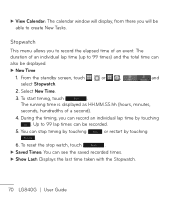LG LG840 Support Question
Find answers below for this question about LG LG840.Need a LG LG840 manual? We have 3 online manuals for this item!
Question posted by ESPNmoh on June 7th, 2014
Lg840g Cant Receive Mms
The person who posted this question about this LG product did not include a detailed explanation. Please use the "Request More Information" button to the right if more details would help you to answer this question.
Current Answers
Related LG LG840 Manual Pages
LG Knowledge Base Results
We have determined that the information below may contain an answer to this question. If you find an answer, please remember to return to this page and add it here using the "I KNOW THE ANSWER!" button above. It's that easy to earn points!-
Bluetooth Profiles - LG Consumer Knowledge Base
...be sending and receiving name cards or calendar events between devices. Article ID: 6256 Last updated: 13 Aug, 2009 Views: 3522 Troubleshooting tips for the phone to ...with a bluetooth hands free headset is pushed and pulled between the mobile phone and another Bluetooth device. A phone conversation with another device like pictures from another device. Object ... -
Washing Machine: How can I save my preferred settings? - LG Consumer Knowledge Base
... & Support / / Washers This article was: Radiant Cooktop -- Also listed in Ovens -- LG Knowledge Base Search: Top Mount -- Network Storage Mobile Phones Computer Products -- Power the washer on my LG washer? Induction Cooktop Ranges -- Floor Standing -- Ceiling Cassette Dehumidifier Video DVD -- Press the "custom program... -
What are DTMF tones? - LG Consumer Knowledge Base
... on the dial pad generates the corresponding DTMF tone for that tone to determine which key was pressed, enabling dialing. It is also used over mobile phones to adjust the DTMF Tones setting? The sounds used for direct dialing, but DTMF is used for options or codes, adjusting the DTMF tones will...
Similar Questions
Help My Lg Motion 4g Won't Turn On!!
My lg motion 4g kept shutting off yesterday without warning and then four times later it shut off fo...
My lg motion 4g kept shutting off yesterday without warning and then four times later it shut off fo...
(Posted by Anonymous-127360 10 years ago)
Blue Tooth Lg840g & Tom Tom Via
My older LG800 connected with my Tom Tom Via and transferred the phone book and worked well in hands...
My older LG800 connected with my Tom Tom Via and transferred the phone book and worked well in hands...
(Posted by edcampy 11 years ago)