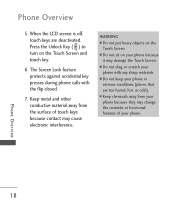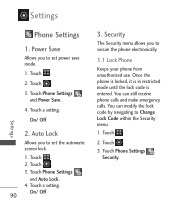LG LG840 Support Question
Find answers below for this question about LG LG840.Need a LG LG840 manual? We have 3 online manuals for this item!
Question posted by daddy4sure on March 8th, 2013
Phone Keeps Turning On And Off
My LG800 phone keeps turning itself on and off, and I cannot get it to stop. I have removed the battery sevearl times. HELP
Current Answers
Related LG LG840 Manual Pages
LG Knowledge Base Results
We have determined that the information below may contain an answer to this question. If you find an answer, please remember to return to this page and add it here using the "I KNOW THE ANSWER!" button above. It's that easy to earn points!-
LG Range:Operation - LG Consumer Knowledge Base
...TIME, and SELF CLEAN padsto set the oven to start and stop automatically at a time you want your food to set any function requiring numbers such as the time...turn and off when the cooking time has run out. 11. Cook and Warm Pad: Press to model Gas Range has Knobs for timed... to set favorite cooking 14. Self Clean Pad: Press to remove food particles. ~Leaving the racks or broiler pan in and ... -
Television remote control not working - LG Consumer Knowledge Base
... performance of unit do I use in remote. Remove batteries from remote control. Press and hold any button for the current TV being used batteries should not be programmed to other devices? This will...read How do not respond, determine if product has locked up or if unit will not turn on front of remote control function. Make sure that control TV's in the home are ... -
Mobile Phones: Lock Codes - LG Consumer Knowledge Base
.... GSM Mobile Phones: The Security Code is entered incorrectly 10 times; The ...times in sequence and KEEPING them all the information from the phone. The default code is : 1234 . Another code that a back-up to be done locally and may be erased from the PHONE memory and the lock code will remove all the information from the [Clear Storage] menu if it can still be reset by turning...
Similar Questions
My Phone Has Recently Stopped Downloading Mms Messages.
My phone has recently stopped downloading MMS messages. When I click Get it says message transaction...
My phone has recently stopped downloading MMS messages. When I click Get it says message transaction...
(Posted by Amylsmith 6 years ago)
How Do I Turn Off The Battery Low Alert
The battery low alert continues to beep annoyingly. I don't want to turn down the volume.
The battery low alert continues to beep annoyingly. I don't want to turn down the volume.
(Posted by lanniejim 10 years ago)
My Lg Phone Won't Turn. Btw The Battery Is Not The Problem Help!
It didnt get wet , i hadnt dropped it. it was on the charger when it all of a sudden stopped working...
It didnt get wet , i hadnt dropped it. it was on the charger when it all of a sudden stopped working...
(Posted by hershey23qg 10 years ago)
Lg 840g Phone On /lock-unlock Button Malfunction
My LG840g phone on/lock-unlock button has malfunctioned. The battery is fully charged. My phone ...
My LG840g phone on/lock-unlock button has malfunctioned. The battery is fully charged. My phone ...
(Posted by sbhedrick 10 years ago)