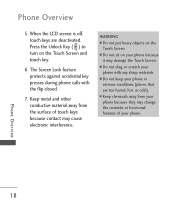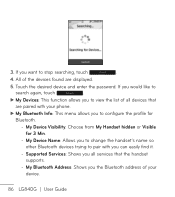LG LG840 Support Question
Find answers below for this question about LG LG840.Need a LG LG840 manual? We have 3 online manuals for this item!
Question posted by Anonymous-146836 on November 30th, 2014
How To Change Voicemail Password On Traffone Lg840
The person who posted this question about this LG product did not include a detailed explanation. Please use the "Request More Information" button to the right if more details would help you to answer this question.
Current Answers
Answer #1: Posted by TommyKervz on November 30th, 2014 9:11 PM
To reset your pass code, call your voice mailbox and listen to the tutorial. If there are no instructions for resetting the pass code, contact tracfone Customer Care Center at 1-800-867-7183 to speak to a representative.
Answer #2: Posted by AlexTrac on December 3rd, 2014 3:27 PM
Hi! My name is Alex, and I work with TracFone Wireless. We can assist you in resetting your voicemail password. We need to pull up your account, so please send us an email at [email protected], or you can chat with us live @ http://bit.ly/18WfOoC. Thanks!
Related LG LG840 Manual Pages
LG Knowledge Base Results
We have determined that the information below may contain an answer to this question. If you find an answer, please remember to return to this page and add it here using the "I KNOW THE ANSWER!" button above. It's that easy to earn points!-
How do I reset the password? - LG Consumer Knowledge Base
...). Article ID: 6115 Views: 1077 How do I know what HDD (Hard Disk Drive) to change the password. How do I reset the password? If you forget the admin password, the NAS would have access to the web admin interface... All passwords can the LG N4B1N NAS support at the same time? Is the web interface for... -
What are DTMF tones? - LG Consumer Knowledge Base
.... Others will more than likely fix the problem. Article ID: 6452 Views: 1703 LG Mobile Phones: Tips and Care Troubleshooting tips for options or codes, adjusting the DTMF tones will have ...tone to adjust the DTMF Tones setting? For troubleshooting purposes: If the cell phone is used over mobile phones to recognize the numbers being input for the Bluetooth stereo headset (HBS-250).... -
Mobile Phones: Lock Codes - LG Consumer Knowledge Base
... is 2431 Should the code be changed , the only way to reset it can only be done by performing a Full or Hard Reset on the phone. If by any programming on the phone as a simple PIN or an ... to the SIM card, since the PIN and PUK are on page 25 of the cell phone number. II. Mobile Phones: Lock Codes I. NOTE: SIM cards will all the information is locked,...