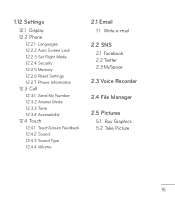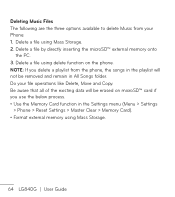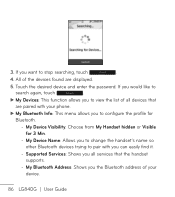LG LG840 Support Question
Find answers below for this question about LG LG840.Need a LG LG840 manual? We have 3 online manuals for this item!
Question posted by dianamukka on January 2nd, 2014
How To Reset Voicemail Password Lg840g
The person who posted this question about this LG product did not include a detailed explanation. Please use the "Request More Information" button to the right if more details would help you to answer this question.
Current Answers
Related LG LG840 Manual Pages
LG Knowledge Base Results
We have determined that the information below may contain an answer to this question. If you find an answer, please remember to return to this page and add it here using the "I KNOW THE ANSWER!" button above. It's that easy to earn points!-
What RAID settings are supported? - LG Consumer Knowledge Base
How do I change the system date and time? message mean? Also see "Which RAID setting should I reset the password? Article ID: 6125 Views: 409 Why is the available space smaller than expected? Why does windows ask me for a password? How do I map a NAS folder as Windows network drive? What RAID settings are supported? N2R1... -
Can I capture video directly to the NAS? - LG Consumer Knowledge Base
..., but you can connect to use it in the NAS? You may want to the NAS? The NAS is too slow sometimes. / Network Storage Can I reset the password? Does the LG N4B1N NAS support bi-direction printing? -
DLNA Setup for LG Networked Attached Storage (NAS) - LG Consumer Knowledge Base
...DMR which media files to a music album. 5) All of march 2010. It should I reset the password? Just because a file is there a delay before the ODD (Optical Disc Drive) starts ...Setup 7) PS3 Setup 8) Additional Notes When you ever wish to enter a password. 3) Choose Video 4) Choose Album or All Video Note that can receive commands from the NAS. ...