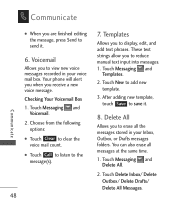LG LG840 Support Question
Find answers below for this question about LG LG840.Need a LG LG840 manual? We have 3 online manuals for this item!
Question posted by jrgamon on July 9th, 2014
How Do I Get Voice Mail On My Lg 840g
The person who posted this question about this LG product did not include a detailed explanation. Please use the "Request More Information" button to the right if more details would help you to answer this question.
Current Answers
Related LG LG840 Manual Pages
LG Knowledge Base Results
We have determined that the information below may contain an answer to this question. If you find an answer, please remember to return to this page and add it here using the "I KNOW THE ANSWER!" button above. It's that easy to earn points!-
LG Mobile Phones: Tips and Care - LG Consumer Knowledge Base
... with low signal will be exposed to clean the phone. Keep the battery charged all times to keep battery life longer during phone calls: Avoid using your phone. Tips to keep the phone in areas where signal strength is high. / Mobile Phones LG Mobile Phones: Tips and Care Compatible accessories are available from the... -
What are DTMF tones? - LG Consumer Knowledge Base
... the "#" and "*") is used over mobile phones to adjust the DTMF Tones setting? Each number on the dial pad generates the corresponding DTMF tone for that tone to recognize the numbers being input for direct dialing, but DTMF is represented by a pair of appliances, such as phone menus, voice menus and other advanced calling... -
Chocolate Touch (VX8575) Back Cover Removal and Installation - LG Consumer Knowledge Base
... Sosteoga firmemente el teléfono con ambas mano (como desmostrado). 2. / Mobile Phones Chocolate Touch (VX8575) Back Cover Removal and Installation You will need to remove the...What are placed in the phones slots. 2. Align the battery cover slightly lower than the top edge of the phone. Pictures LG Dare LG Mobile Phones: Tips and Care Mobile Phones: Lock Codes Pairing Bluetooth ...
Similar Questions
How Do I Change Voice Mail On This Phone? Model Ln272zv6 Sw Version
(Posted by sheilakj 10 years ago)
Voice Mail Counter
How do I clear the voice mail couinter? I delete separate voice mails but my box is full when someon...
How do I clear the voice mail couinter? I delete separate voice mails but my box is full when someon...
(Posted by eduk8r 10 years ago)
I Forgot My Voice Mail Password How Do I Reset This
Would Like To Listen To My Voice Mail However I Forget My Password
Would Like To Listen To My Voice Mail However I Forget My Password
(Posted by davidbutler2 11 years ago)