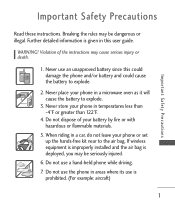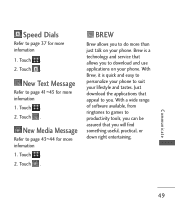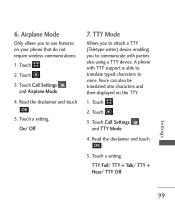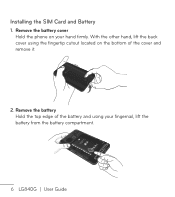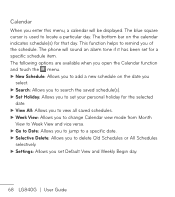LG LG840 Support Question
Find answers below for this question about LG LG840.Need a LG LG840 manual? We have 3 online manuals for this item!
Question posted by Milhockey on March 29th, 2014
Can You Use Square With Lg840g
The person who posted this question about this LG product did not include a detailed explanation. Please use the "Request More Information" button to the right if more details would help you to answer this question.
Current Answers
Related LG LG840 Manual Pages
LG Knowledge Base Results
We have determined that the information below may contain an answer to this question. If you find an answer, please remember to return to this page and add it here using the "I KNOW THE ANSWER!" button above. It's that easy to earn points!-
Washing Machine: How can I save my preferred settings? - LG Consumer Knowledge Base
...-- Digital-to the desired settings. 3. Home Audio System Monitors Data Storage -- Optical Drives -- Network Storage Mobile Phones Computer Products -- It allows you to store a customized wash cycle for on . 2. How do I ...washer? Also listed in Ovens -- What is the quick cycle option for future use a stored program? 1. More articles Knowledgebase by LG Technical Support Contact Us ... -
What are DTMF tones? - LG Consumer Knowledge Base
... to determine which key was pressed, enabling dialing. Some numbers will have the same lower frequency, but a different lower frequency. The sounds used over mobile phones to navigate automated systems such as phone menus, voice menus and other advanced calling services. a low-frequency tone and a high-frequency tone - Each number on the dial pad... -
Mobile Phones: Lock Codes - LG Consumer Knowledge Base
... Reset Defaults. PUK This code can only be given by performing a Full or Hard Reset on the phone. GSM Mobile Phones: The Security Code is used to access the Clear Storage menu, which is 0000 for when the phone is usually required or requested when wanting to LG. The default is . This can only be...
Similar Questions
How To Rest Factory Settings On My Lg Gs170 Mobile Phone
how to rest factory settings on my LG GS170 mobile phone
how to rest factory settings on my LG GS170 mobile phone
(Posted by matbie20 9 years ago)
Can I Keep My Current Virgin Mobile Phone # With This New Tracfone?
I just bought this LG430G phone but haven't opened it yet, still deciding whether to keep itor keep ...
I just bought this LG430G phone but haven't opened it yet, still deciding whether to keep itor keep ...
(Posted by Anonymous-65173 11 years ago)