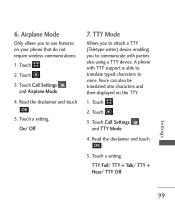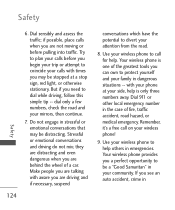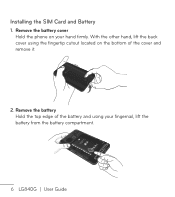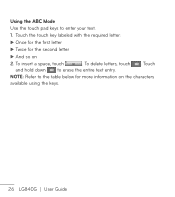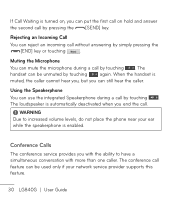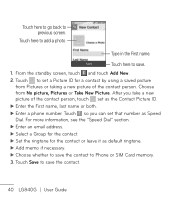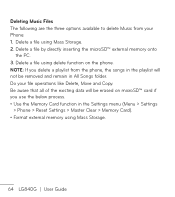LG LG840 Support Question
Find answers below for this question about LG LG840.Need a LG LG840 manual? We have 3 online manuals for this item!
Question posted by orDust on March 4th, 2014
Can I Use 750 Min Plan On Lg840g Phone
Current Answers
Answer #1: Posted by BusterDoogen on March 4th, 2014 11:20 AM
I hope this is helpful to you!
Please respond to my effort to provide you with the best possible solution by using the "Acceptable Solution" and/or the "Helpful" buttons when the answer has proven to be helpful. Please feel free to submit further info for your question, if a solution was not provided. I appreciate the opportunity to serve you.
Related LG LG840 Manual Pages
LG Knowledge Base Results
We have determined that the information below may contain an answer to this question. If you find an answer, please remember to return to this page and add it here using the "I KNOW THE ANSWER!" button above. It's that easy to earn points!-
Pairing Bluetooth Devices LG Rumor 2 - LG Consumer Knowledge Base
..., consult the owner's manual for the device intended for the Bluetooth device. Transfer Music & Pictures LG Voyager Mobile Phones: Lock Codes What are pairing to pair must be in the device list. Before you begin using your Bluetooth device. detailed directions on the keypad to determine the PIN / Pass code. Press ... -
What are DTMF tones? - LG Consumer Knowledge Base
... of DTMF for direct dialing, but DTMF is not navigating correctly through an IVR system's options, or the cell phone does not seem to navigate automated systems such as a telephone answering machine. Mobile phone networks use and not for any specific model) o MENU o SETTINGS o DTMF Tones o Normal or Long With touch-tone land-line... -
Mobile Phones: Lock Codes - LG Consumer Knowledge Base
...to be done locally and may be erased from the PHONE memory). It is backed up . Mobile Phones: Lock Codes I. This process will permanently block ...it is recommended to make sure all for a PUK code (read further below). The default code is 0000 for when the phone is used to Erase Contacts from the phone...
Similar Questions
My LG840g phone on/lock-unlock button has malfunctioned. The battery is fully charged. My phone ...
how do i transfer photos using LG VN251 so i can print these?
I want to load apps on to the Tracfone LG 840G. I especially want the Googles Map app. Where and ...
how do i delete recently used numbers from my lg420g phone?