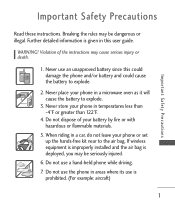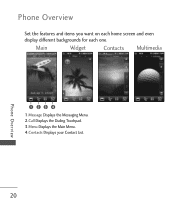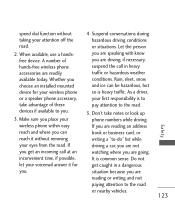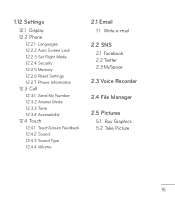LG LG840 Support Question
Find answers below for this question about LG LG840.Need a LG LG840 manual? We have 3 online manuals for this item!
Question posted by trinMamaH on February 7th, 2014
How Do Set Your Lg840 Tracphone To Speaker Phone
The person who posted this question about this LG product did not include a detailed explanation. Please use the "Request More Information" button to the right if more details would help you to answer this question.
Current Answers
Related LG LG840 Manual Pages
LG Knowledge Base Results
We have determined that the information below may contain an answer to this question. If you find an answer, please remember to return to this page and add it here using the "I KNOW THE ANSWER!" button above. It's that easy to earn points!-
Pairing Bluetooth Devices LG Rumor 2 - LG Consumer Knowledge Base
...use to determine the PIN / Pass code. If this example, we are DTMF tones? / Mobile Phones Pairing Bluetooth Devices LG Rumor 2 NOTE: Consult the owner's manual for the Bluetooth device. ...closed press the ok button on how to LG Bluetooth stereo speakers (MSB-100). 4. Press microSD tm Memory Port Advanced Phone Book Features: Entering Wait and Pause periods Article ID: 6264... -
TV:Audio Connections - LG Consumer Knowledge Base
...wire (stereo) form - Red for Right Channel and Black or White for a full size headphone set. The ¼ This connector is connected the same was as an input or an output. A... telephone switchboards. Special care needs to center or surround channel RCA jacks.) Phone / Mini-phone - Because of spring-clip speaker outputs are assigned to be used for high-powered systems Article ID: 3061... -
Washing Machine: How can I save my preferred settings? - LG Consumer Knowledge Base
... on the clothing What does Direct Drive Motor mean? Single Wall Oven Cook Top -- DVD Player (Combo/Recorder) TV -- Digital-to the desired settings. 3. Optical Drives -- Network Storage Mobile Phones Computer Products -- How do I store a custom program? 1. Also listed in Ovens -- More articles Knowledgebase by Side -- Advanced search Please enter a keyword or ID...
Similar Questions
Speaker Phone
How do I get my speaker to come on when I recieve ar make a call I push the speaker wont come on
How do I get my speaker to come on when I recieve ar make a call I push the speaker wont come on
(Posted by hosmersarah 11 years ago)
Gps Setting For The Same Phone.
Any one can help me for GPS setting for the same phone in GSM sim using Vodafone in M.P. INDIA.
Any one can help me for GPS setting for the same phone in GSM sim using Vodafone in M.P. INDIA.
(Posted by manishvishwakarma 11 years ago)