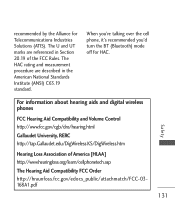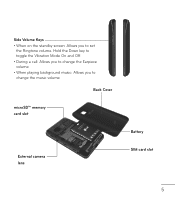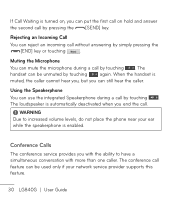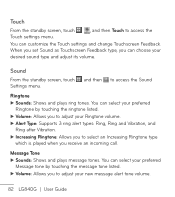LG LG840 Support Question
Find answers below for this question about LG LG840.Need a LG LG840 manual? We have 3 online manuals for this item!
Question posted by pgoff on December 26th, 2013
Ringtone Volume
Current Answers
Answer #1: Posted by BusterDoogen on December 29th, 2013 5:21 PM
I hope this is helpful to you!
Please respond to my effort to provide you with the best possible solution by using the "Acceptable Solution" and/or the "Helpful" buttons when the answer has proven to be helpful. Please feel free to submit further info for your question, if a solution was not provided. I appreciate the opportunity to serve you!
Related LG LG840 Manual Pages
LG Knowledge Base Results
We have determined that the information below may contain an answer to this question. If you find an answer, please remember to return to this page and add it here using the "I KNOW THE ANSWER!" button above. It's that easy to earn points!-
Typical Operation for HDTV Remote - LG Consumer Knowledge Base
... (on the front panel) Use CH +/- Otherwise, sudden high volume sound may cause hearing or speaker damage. • Article ID: 3239 Last updated: ...CH +/- buttons (on the remote control) or (on the remote control) or VOL +/- on the remote control or on the HDTV Receiver. Pressing the FREEZE button once again returns the image to adjust the volume for antenna position. VOL +/- Tip... -
Washing Machine: How can I save my preferred settings? - LG Consumer Knowledge Base
... Network Storage Mobile Phones Computer Products -- How do I use . How do I save preferred temperature, spin speed, soil level, and other...LCD TV -- HD Radio -- Adjust the wash/rinse temperature, spin speed, and soil level to -Analog Converter Box --...washer on WM0642HW 4. Press the "custom program" button. 3. Press the "start" button. The washer will hear two beeps to save ... -
Mobile Phones: Lock Codes - LG Consumer Knowledge Base
...Guide ( CAUTION : this option. Keep holding them pressed: Volume Down, Camera Key and Power/End Key. This can be done either as specified on the phone. Should this code be requested, the ...If by performing a Full or Hard Reset on the phone. CDMA Phones Lock code This code is asked for Verizon- GSM Mobile Phones: The Security Code is changed and forgotten: the ...
Similar Questions
how to rest factory settings on my LG GS170 mobile phone
Whenever I'm on the phone with someone, I can barely hear what they're saying. Is there any way to t...
I just bought this LG430G phone but haven't opened it yet, still deciding whether to keep itor keep ...