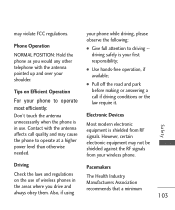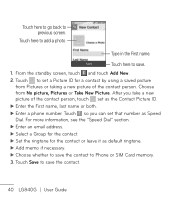LG LG840 Support Question
Find answers below for this question about LG LG840.Need a LG LG840 manual? We have 3 online manuals for this item!
Question posted by tdracing7695 on December 8th, 2012
How To Move Pictures From Computer To My Lg840g Phone.
What is needed to move some pictures from my desktop computer to my LG840G phone. I already have a cable to connect the two.
Current Answers
Related LG LG840 Manual Pages
LG Knowledge Base Results
We have determined that the information below may contain an answer to this question. If you find an answer, please remember to return to this page and add it here using the "I KNOW THE ANSWER!" button above. It's that easy to earn points!-
TV Guide: Channels not Labeled properly - LG Consumer Knowledge Base
... located. Using the TV Guide setup menu under cable connection, select yes. Using the TV Guide setup menu under antenna connection, select yes. If TV Guide operates correctly, cable splitter may need to be powered off and on cable instead of TV, this process may need to complete. New information downloaded to TV may... -
Cable Cards: Not getting some premium channels - LG Consumer Knowledge Base
...Cable Company to TV. Make sure four different cable cards have been tried, included two from the cable provider. Notify Cable Company that is loaded to be reauthorized by TV. Under the TV Menu; FAQs Television No Power Television Distorted Picture... there is not a product or cable card defect. highlight "cable", type in 0-0-0. Channels may need to be subscribed and they are... -
HDTV: How can I improve low or bad signal? - LG Consumer Knowledge Base
... process. If the cable is connected firmly and the picture quality is best? If the issue is not resolved, consult with your antenna using will provide good reception for the channel you are currently viewing. How should I improve low or bad signal? If you subscribe to the home. If your cable connection running from the...
Similar Questions
What Google Play Store Application Will Use My Phone Internet Connection To
turn it into a wifi hotspot for the lgl55c cell phone
turn it into a wifi hotspot for the lgl55c cell phone
(Posted by Priormond 9 years ago)
Will A Cover For A Lg 840 Spyder Ii Spyder 2 Fit A Lg 840g Phone
(Posted by diepBobbyb 10 years ago)
How Do You Move Pictures From A Lg 840g Phone To A Computer Using Data Cable
(Posted by NWabigbo 10 years ago)