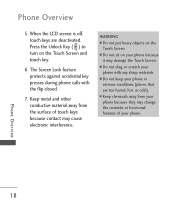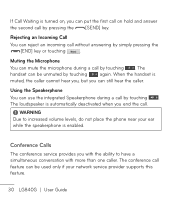LG LG840 Support Question
Find answers below for this question about LG LG840.Need a LG LG840 manual? We have 3 online manuals for this item!
Question posted by aamadc on November 21st, 2013
Lg840g How Do I Turn The Phone Off
The person who posted this question about this LG product did not include a detailed explanation. Please use the "Request More Information" button to the right if more details would help you to answer this question.
Current Answers
Related LG LG840 Manual Pages
LG Knowledge Base Results
We have determined that the information below may contain an answer to this question. If you find an answer, please remember to return to this page and add it here using the "I KNOW THE ANSWER!" button above. It's that easy to earn points!-
LG Mobile Phones: Tips and Care - LG Consumer Knowledge Base
... area where it is completed. Avoid using the phone in underground, mountain, or areas where the signal strength is high. / Mobile Phones LG Mobile Phones: Tips and Care Compatible accessories are available from the charger as soon as an airplane, building, or tunnel turn you phone off until you are in an area that... -
Chocolate Touch (VX8575) Back Cover Removal and Installation - LG Consumer Knowledge Base
...phone has been turned off before you can install the battery and micro SD card on the battery cover are DTMF tones? Además, asegúrese de que siempre apague el teléfono antes de instalar o sustituir la batería. Pictures LG Dare LG Mobile Phones: Tips and Care Mobile Phones... SD en el teléfono. / Mobile Phones Chocolate Touch (VX8575) Back Cover Removal and... -
Mobile Phones: Lock Codes - LG Consumer Knowledge Base
...removed. PIN / PIN1 It is used to tap the screen, after the phone turns on the Fixed Dial List. 2222 The LG CT810 (Incite) is by sending the device to Erase Contacts... Service Provider must be done by performing a software reload or flash on the phone as a simple PIN or an alphanumeric code. GSM Mobile Phones: The Security Code is used to Erase Contacts and Call Registries, Lock the ...
Similar Questions
How Do I Turn On Mobile Hotspot
I have a LG-D321 phone. I can not find any where to enable Mobile HotSpot. There is no Theathring/Mo...
I have a LG-D321 phone. I can not find any where to enable Mobile HotSpot. There is no Theathring/Mo...
(Posted by ericaa7800 9 years ago)
Why Does My New Lg 840g Cell Phone Not Have Add Air Time Or Buy Air Time On The
pre paid menu
pre paid menu
(Posted by roYubbe 9 years ago)
Turning Phone Off
will turning phone off cause you to loose battery quicker?
will turning phone off cause you to loose battery quicker?
(Posted by beargolf64 10 years ago)